Having a task that will take less than an hour is a dream come true, isn’t it? If you find this being the case, you can set the effort bar for less than an hour! This is possible through conversation box commands.
Assigning Effort Level on Mac or Windows:
- Select the task you would like to assign the effort level too
- In the conversation box, type in “effort (the amount of time)
- Example: Effort 10 min
- Press send, and the words will appear in green when it has been completed
- The effort icon will change and appear as “<1hr”
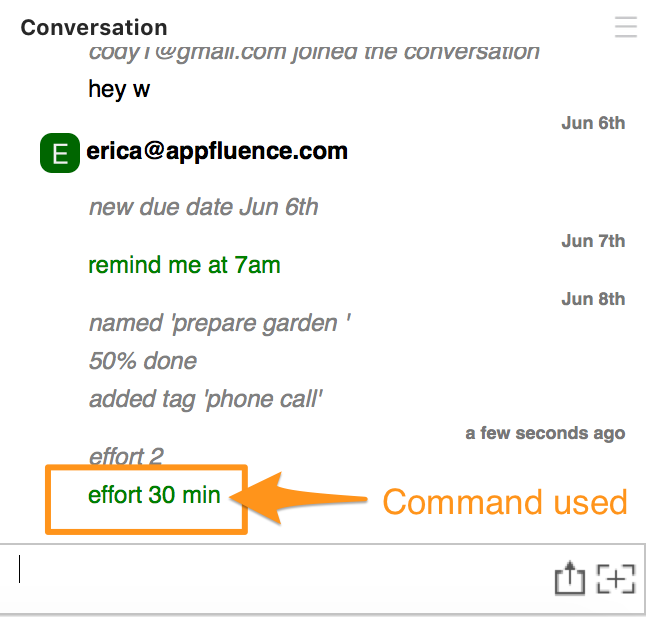
Update effort level
Update effort level
If you would like to learn more about effort, please check out this article.
If you would like to learn more about conversation box commands, follow the provided link!
