If you’re looking to print your past due tasks and today’s agenda from Priority Matrix, here’s a simple guide to help you transfer your digital list onto paper.
- Access the Agenda View: Go to the Priority Matrix agenda view by following this link: Priority Matrix Agenda.
- Review Your Tasks: The Agenda view will display tasks starting with those due yesterday and going forward for the upcoming week. After displaying the upcoming tasks, it will show overdue items from the past month.
- Print Your Agenda: Locate the ‘Printer’ button in the top right corner of the screen. Click on this button to open the print preview.
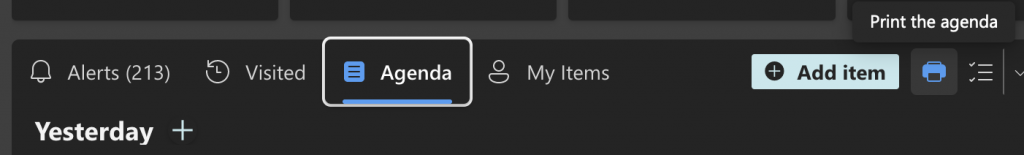
- Customize Your Printout: In the print preview, you may choose to print all pages or only the ones that include items you care about. Adjust settings like layout, scaling, and more to fit your preference.
- Print: Once you’re satisfied with the preview, select your printer and click on the ‘Print’ button to get your physical copy.
Remember that while printing, using paper sparingly helps in conserving trees. However, having a paper copy can be quite handy for meetings or personal convenience.
