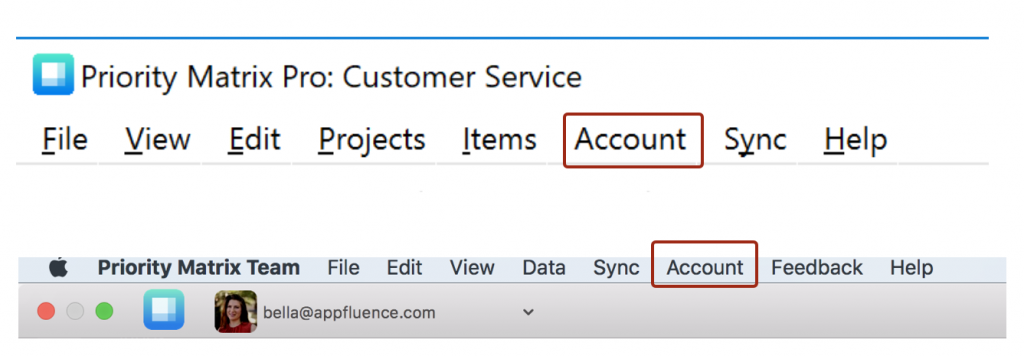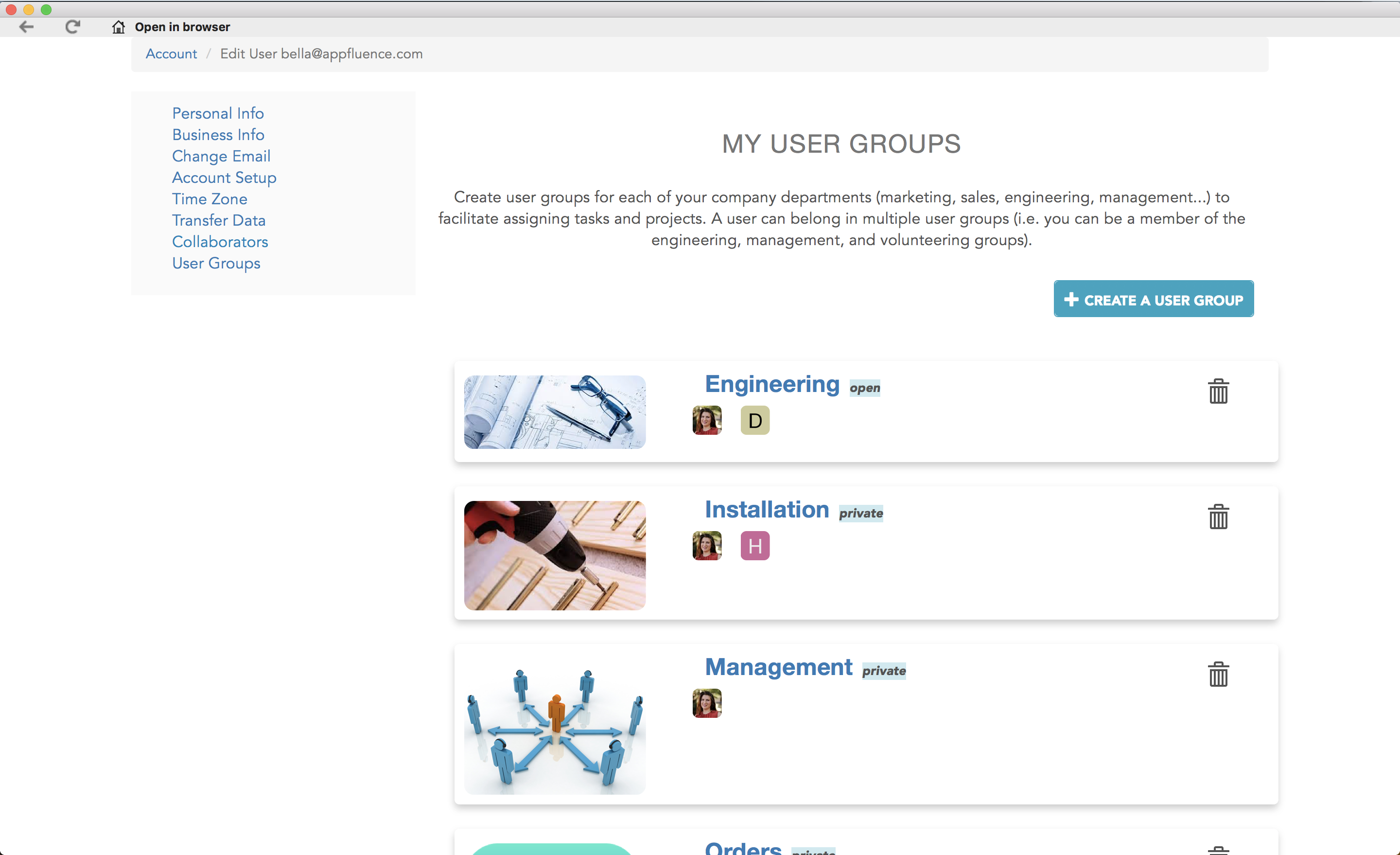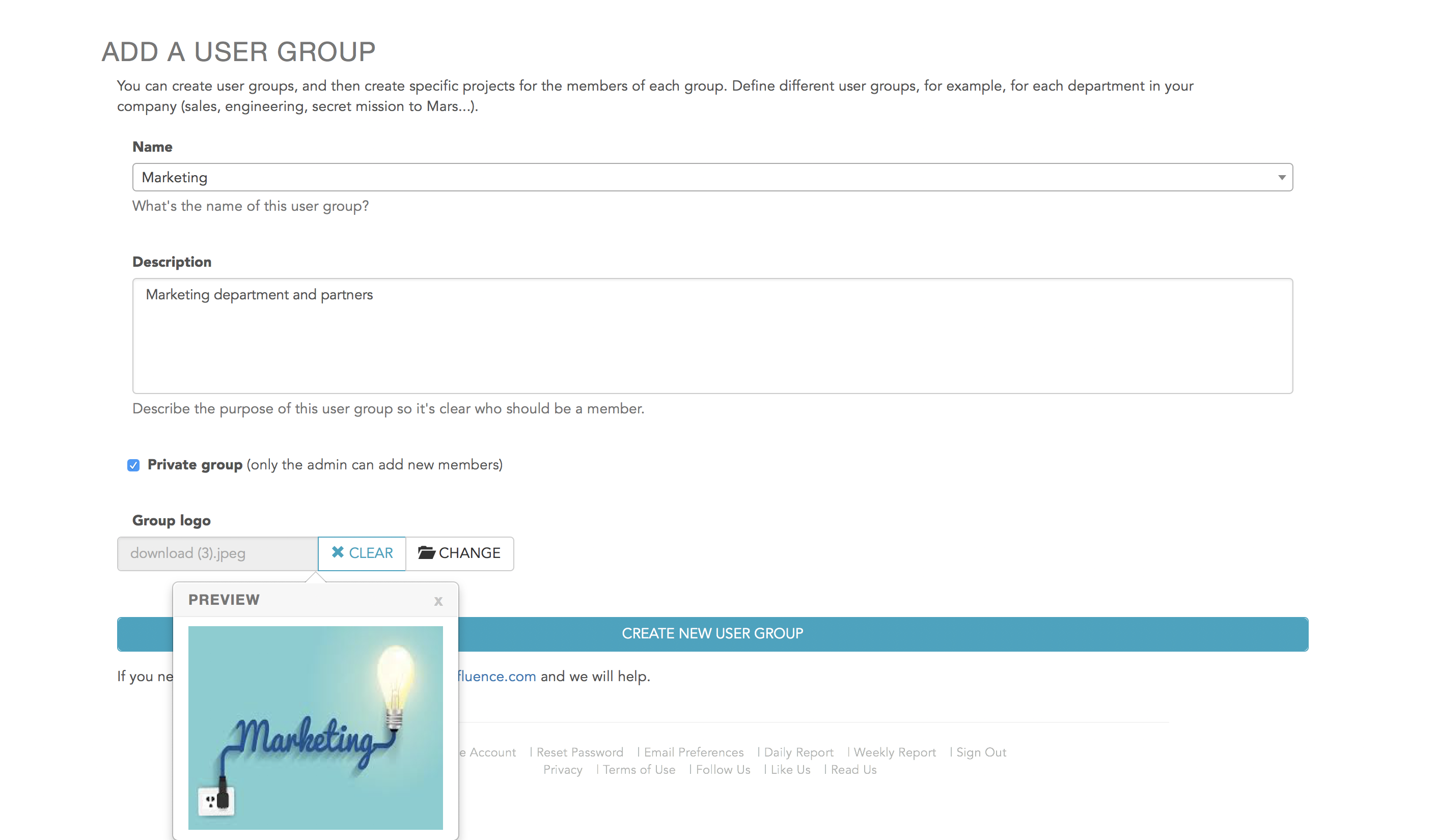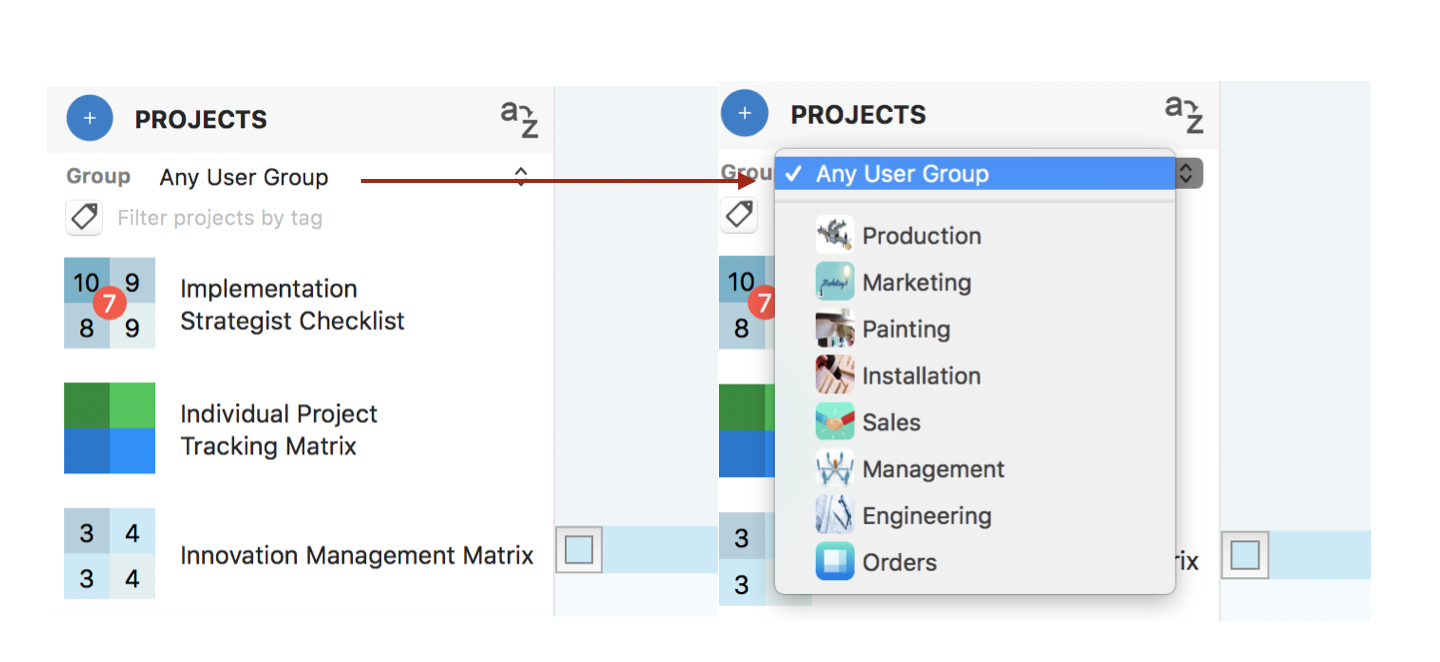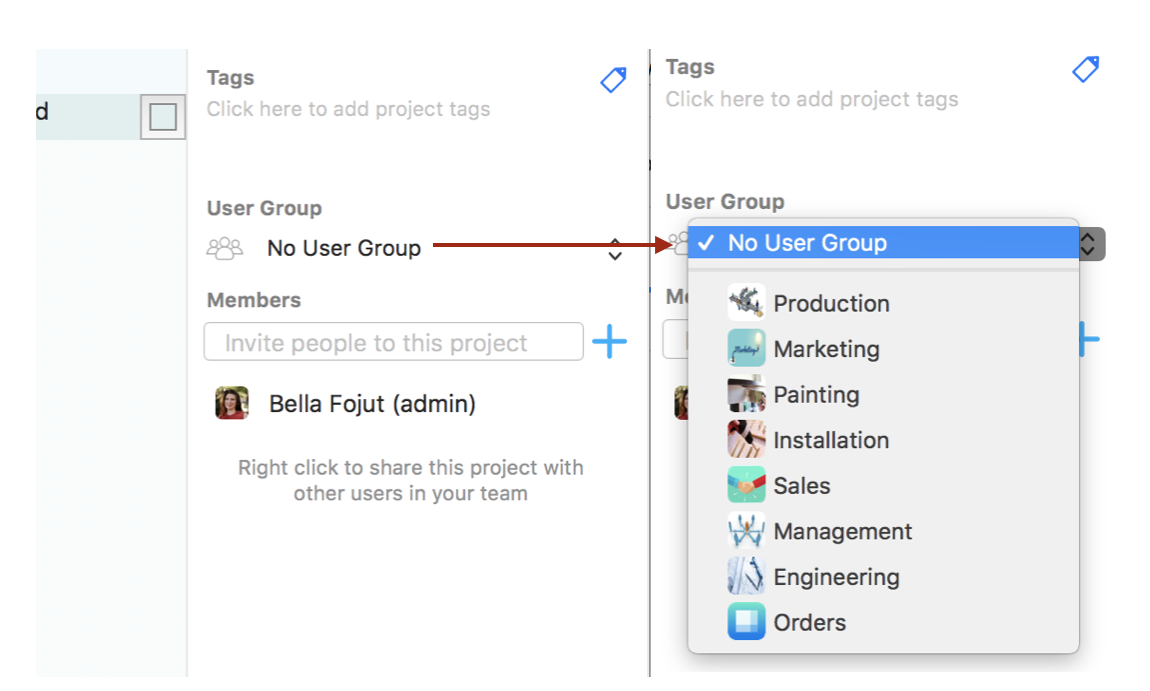When you create “User groups” in Priority Matrix, you are able to categorize users from your account into smaller groups. This allows you to filter your view to a specific group, compare workloads, and invite an entire subgroup to a project at once. Note that user groups are a premium feature that requires a business-class subscription.
The easiest way to access and configure your user groups is to open your account page and click “user groups”. Alternatively, open your Mac or Windows app, select the “Account” menu…
Select “Manage User Groups” from the drop-down menu: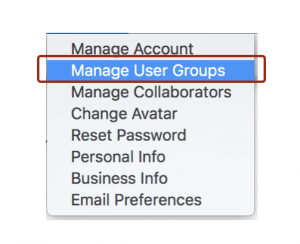 This will open a window where you can create and your user groups:
This will open a window where you can create and your user groups:
You can add a description for each group and upload an avatar:
Filter by user group in Priority Matrix above your list of projects:
And add an entire user group to a project at once:
If you would like to learn about this and other related topics, take a moment to watch this video on how to manage orders, multistep processes, and team workloads using Priority Matrix.