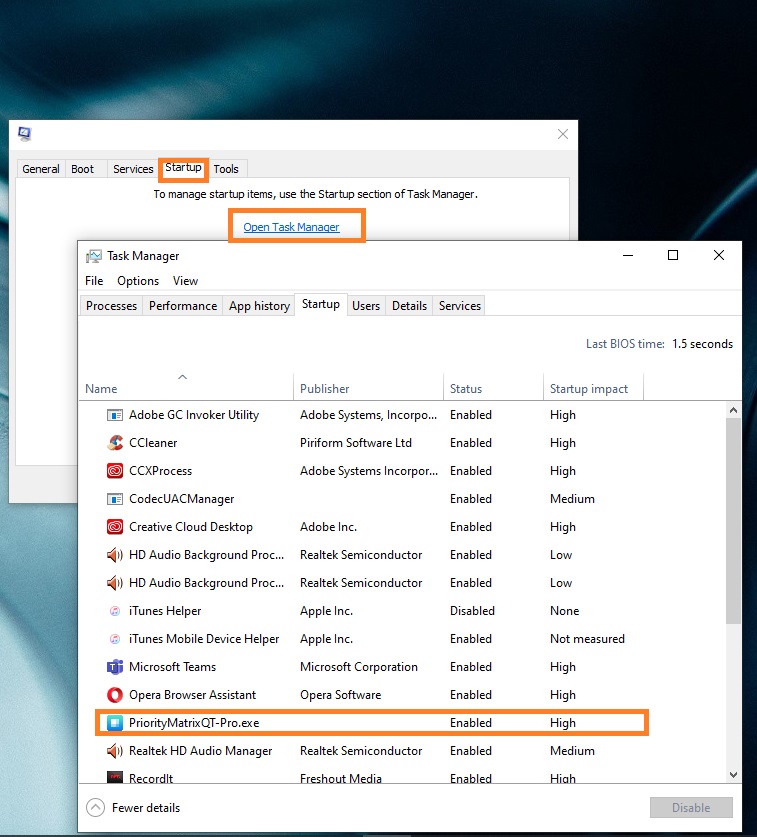Having an automatic launch can be great, but there are plenty of times when it is not needed. If you would like to stop your Priority Matrix from launching on startup on a Windows 7, follow these steps 🙂 We have found that there are two alternate ways in order to perform this action, so if one way does not work, go ahead and try the other option!
Stop Priority Matrix from Opening on Startup on Windows:
Option 1:
- Go to your start menu
- Type in “System Configuration”
- Select the “Startup” tab
- Un-select your Priority Matrix