If you (or a collaborator) makes erroneous or unintended changes to an item, most of the time you should be able to reverse them via the version control feature. To do so, open the relevant item, and in the top-right corner menu, select “Version Control”:
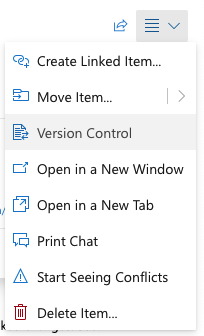
Version control in Priority Matrix
Then, a window will pop up showing you the current state of the item, along with a series of changes sorted by date. To go back to a specific version in the past, move your mouse to the relevant change, and click the green arrow to apply.
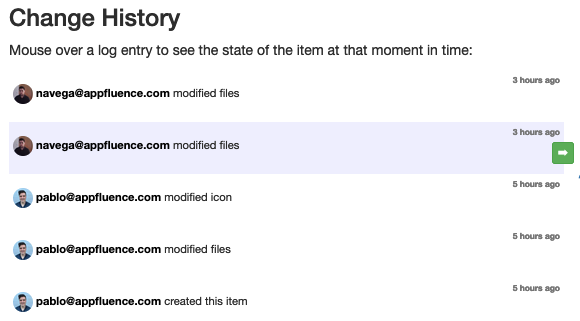
Restoring an old version of a Priority Matrix item
Then, when you reload the item, it’ll contain that specific version. Keep in mind that even this change is tracked as a change, so you can apply this operation and if you’re not satisfied, you can easily go back by repeating this process.
This may be particularly useful if you’re working with a colleague on the same item, and end up with a data conflict that’s not automatically resolved.
Note: Version control is a feature available to subscribers at the business level. If you are on a lower plan, you should be able to upgrade your plan as needed.
Note 2: While most changes in an item are reversible, this does not apply to the addition, deletion or modification of attached files. Note that if you integrate with OneDrive for file storage, you may be able to benefit from version control via your OneDrive account.
Note 3: The version control mechanism works at the database level. When our system detects changes, it stores them step by step. This means that some changes may not be recoverable because they never reached our servers. For example, this is rare, but it may happen if your computer crashes.
