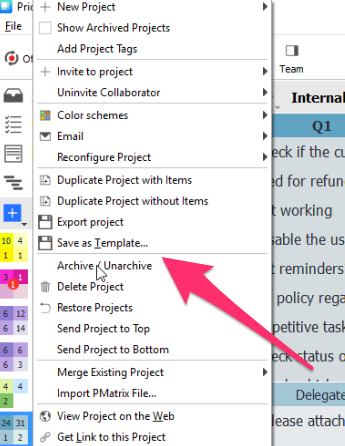Priority Matrix allows you to archive projects instead of deleting them, making them hidden from the main interface but easily accessible when needed. This article will guide you through the processes of archiving, unarchiving, showing/hiding archived projects, and deleting projects.
How to Archive a Project
- Open the project you want to archive.
- Click on the three-dot menu in the top-right corner of the project panel.
- Select “Archive Project…” from the dropdown menu.
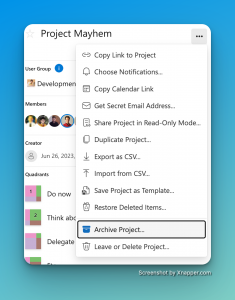
Once archived, the project will be hidden from your active projects list but can be accessed later.
How to Show/Hide Archived Projects
- Click on the filter icon or the “Filtering and Sorting” option in the interface.
- In the “Show Archived Projects” section, choose your desired filter:
- Only Active
- Only Archived
- All
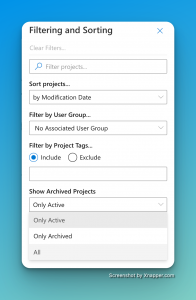
This will adjust the visibility of your archived projects based on your selection.
How to Unarchive a Project
- Navigate to your archived projects by setting the filter to show “Only Archived” or “All”.
- Locate the archived project and click on it.
- Click the “Unarchive Project” button that appears.
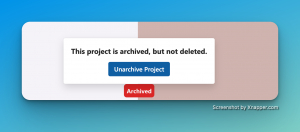
The project will return to your active projects list.
How to Delete a Project
If you need to delete a project, follow these steps:
- Open the project you want to delete.
- Click on the three-dot menu in the top-right corner of the project panel.
- Select “Leave or Delete Project…” from the dropdown menu.
- A prompt will appear asking if you want to leave the project or delete it for all members. If you are the project admin, you can choose “Delete for all”. Otherwise, you can choose to leave the project.
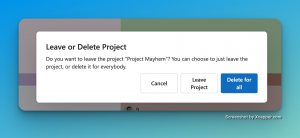
Note: Only project admins have the authority to delete the project for all members. If you are not an admin, you can only leave the project.
Using Tags to Classify Projects
The ‘archived’ tag is a special tag used to hide projects from the main view. However, you can also categorize your projects using custom tags. For more information on how to use tags to organize and filter your projects, refer to the guide on categorizing projects by using tags.
Restoring Deleted Projects
In case you accidentally delete a project or change your mind, you can restore deleted projects. For detailed instructions, refer to the guide on restoring deleted projects.
By following these steps, you can effectively manage your projects in Priority Matrix, ensuring that they are organized and accessible according to your needs.