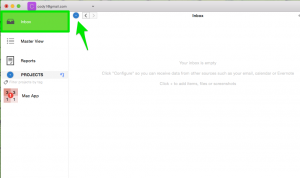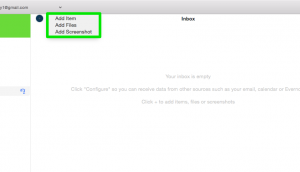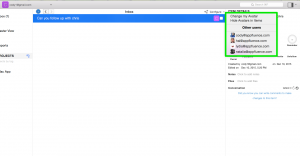It is possible to assign items (or tasks) to anyone, even if they are not part of the project that contains the item. They will get access to the item, but not the entire project, and the item will appear inside their Priority Matrix inbox.
To do so, you first need to create the task in your inbox. Open your inbox and select the blue (+) sign in the top left-hand corner.
Then select what you would like to add an Item, File or Screenshot.
Then you can click on the avatar to the right of the task and assign the task to a teammate.
They will then receive the task in their inbox. From there, you can drag it into your private project. When they go to complete the task, it will update your project.