- Go to Account menu and click on Manage Account
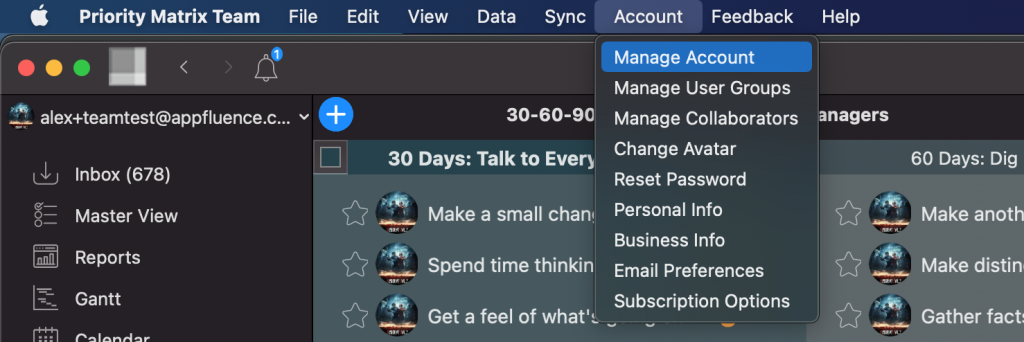
- Add the new team members’ email addresses into the Team Members box and click on Save Changes
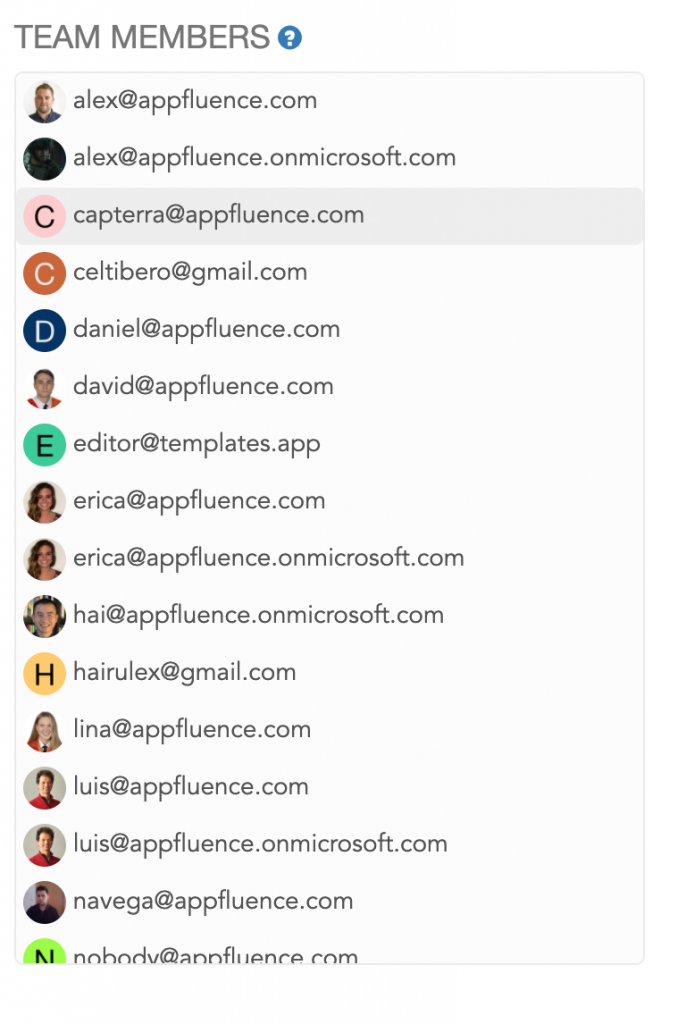
- If you would like to remove members, just delete the email address and save changes
Please note that you can add team members only if you are an account admin.
