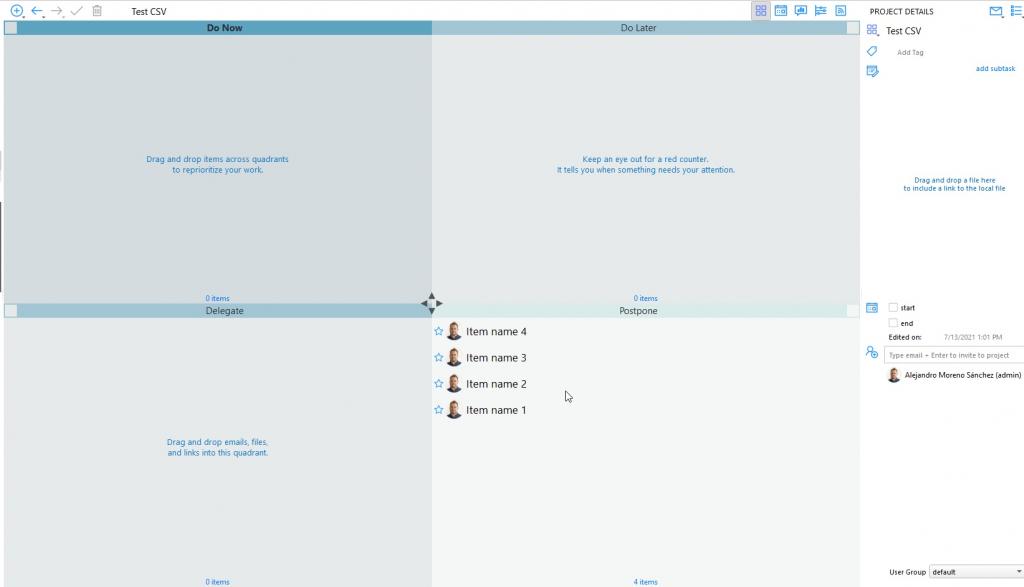CSV is a basic file format that lets you exchange information across multiple applications, from spreadsheets to text editors, and of course Priority Matrix. The following instructions explain the process.
- Create a new spreadsheet in your Google Docs and populate the first column with the names of the item, and the second column with the notes(Remember to leave the first row with the words Name and Description)
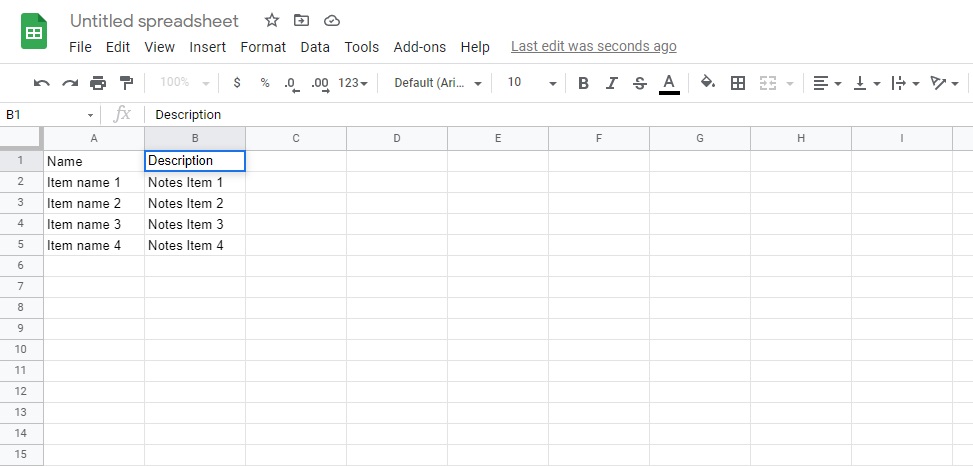
- Save the document as a comma-separated file
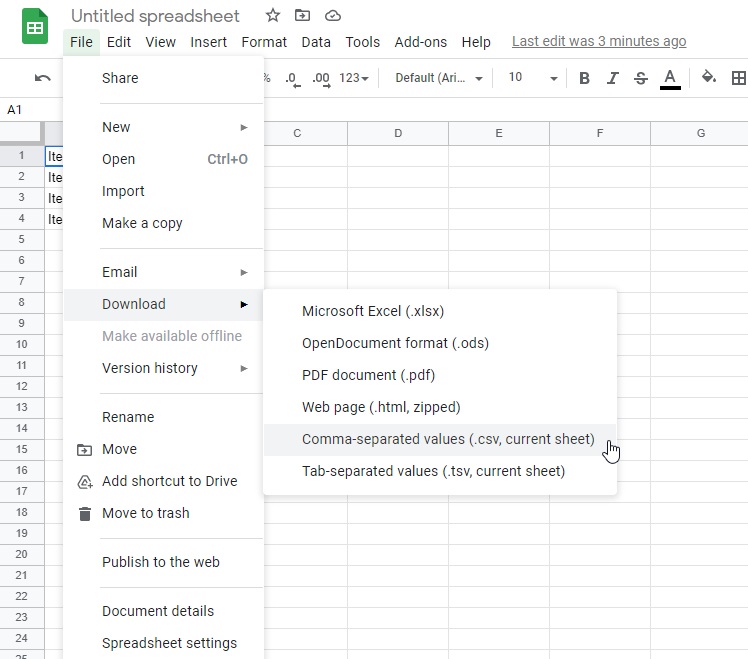
- Open Priority Matrix and import the file
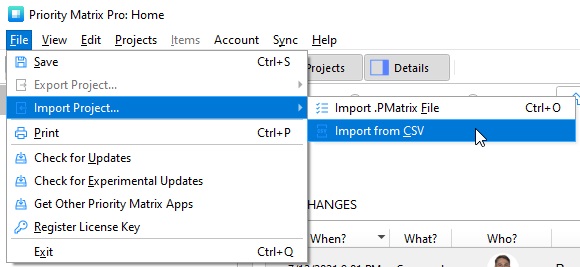
- This is how the imported data will look like