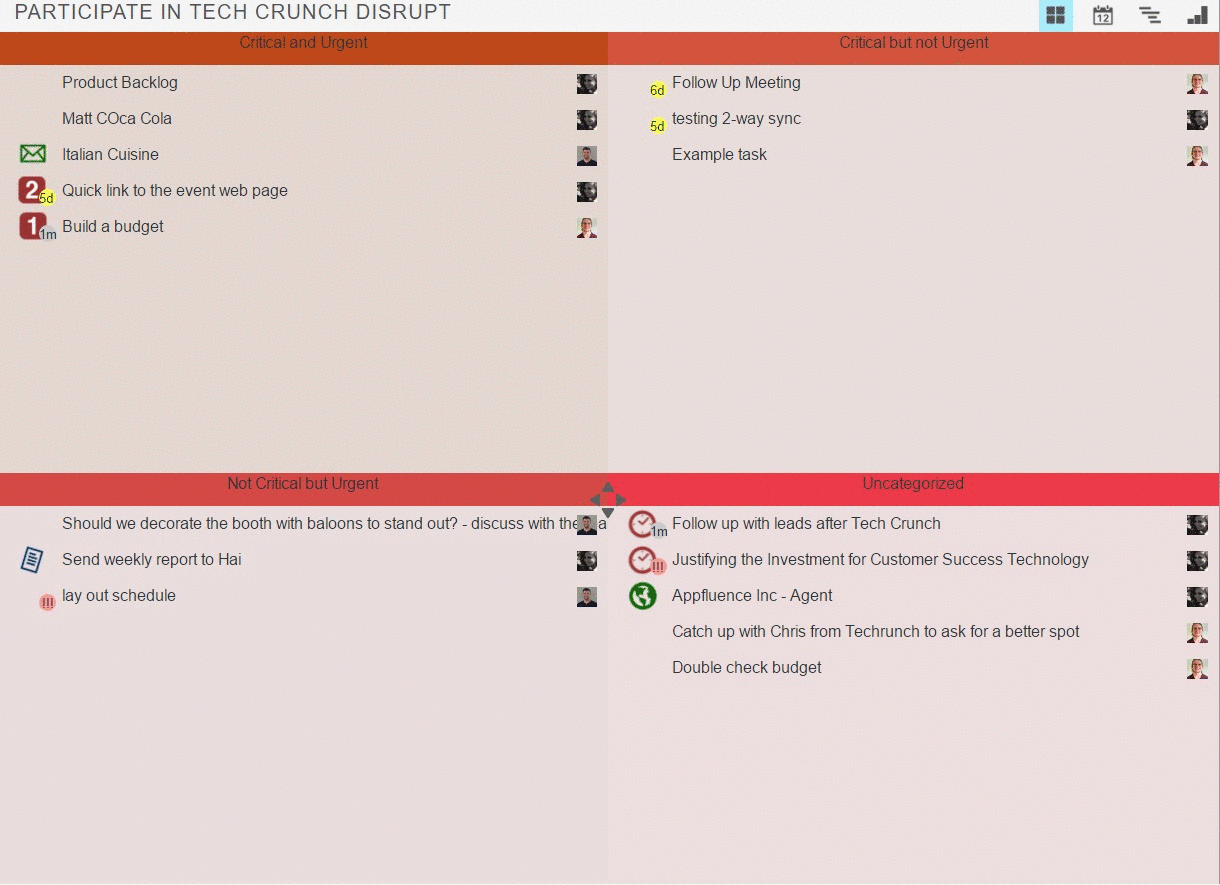When you are looking to invest in a new product, it is important to understand exactly what you are going to get in the package you choose. With Priority Matrix, you have a variety of options, and the following article will help you decide which one is the best fir for you and your team.
Pro Class:
The Pro Class will help you and others achieve visibility and transparency on your projects and priorities. This class will include:
- Access to various app platforms: Including IOS, Mac, Android, Web, Chrome, Gmail, Outlook, Teams…
- This can be great if you travel often and need full access on your phone or a different platform.
- Calendar: View upcoming deadlines and crucial dates
- The calendar will help you stay on top of deadlines and not let any important tasks go unnoticed.
- To learn more about Using Priority Matrix Calendar, follow the provided link.
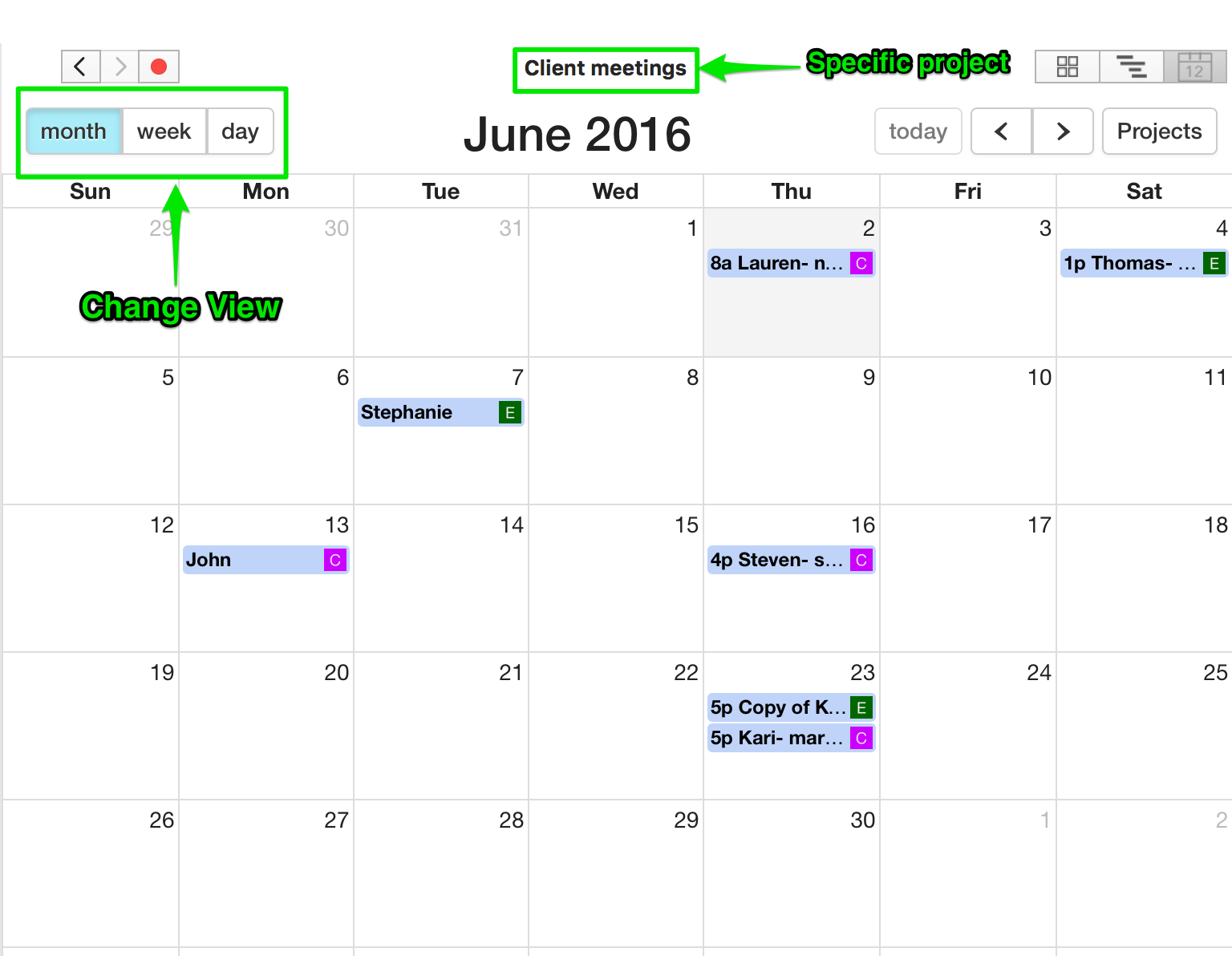
- Collaborating/delegating allows you to work with other people on specific tasks and project
- This will allow you to share projects or tasks with your teammates, making it simple to work together without leaving your Priority Matrix while still having your privacy with various tasks and projects.
- To learn How to Delegate a Task, follow the provided link.
- To learn How to Share a Project, follow the provided link.
Business Class:
The Business Class will allow you to replace all your task-management, project-management, and calendar systems with just one solution in order to achieve maximum productivity. In addition to everything included in Pro class, Business class will include:
- Version Control– This will allow you to revert a task to a previous version by providing you with a full history of changes within the task, and from there you can select which version you would like to revert to.
- Accidents happen, and if you did not intentionally delete something important within the task, the audit trail will allow you to undo those changes.
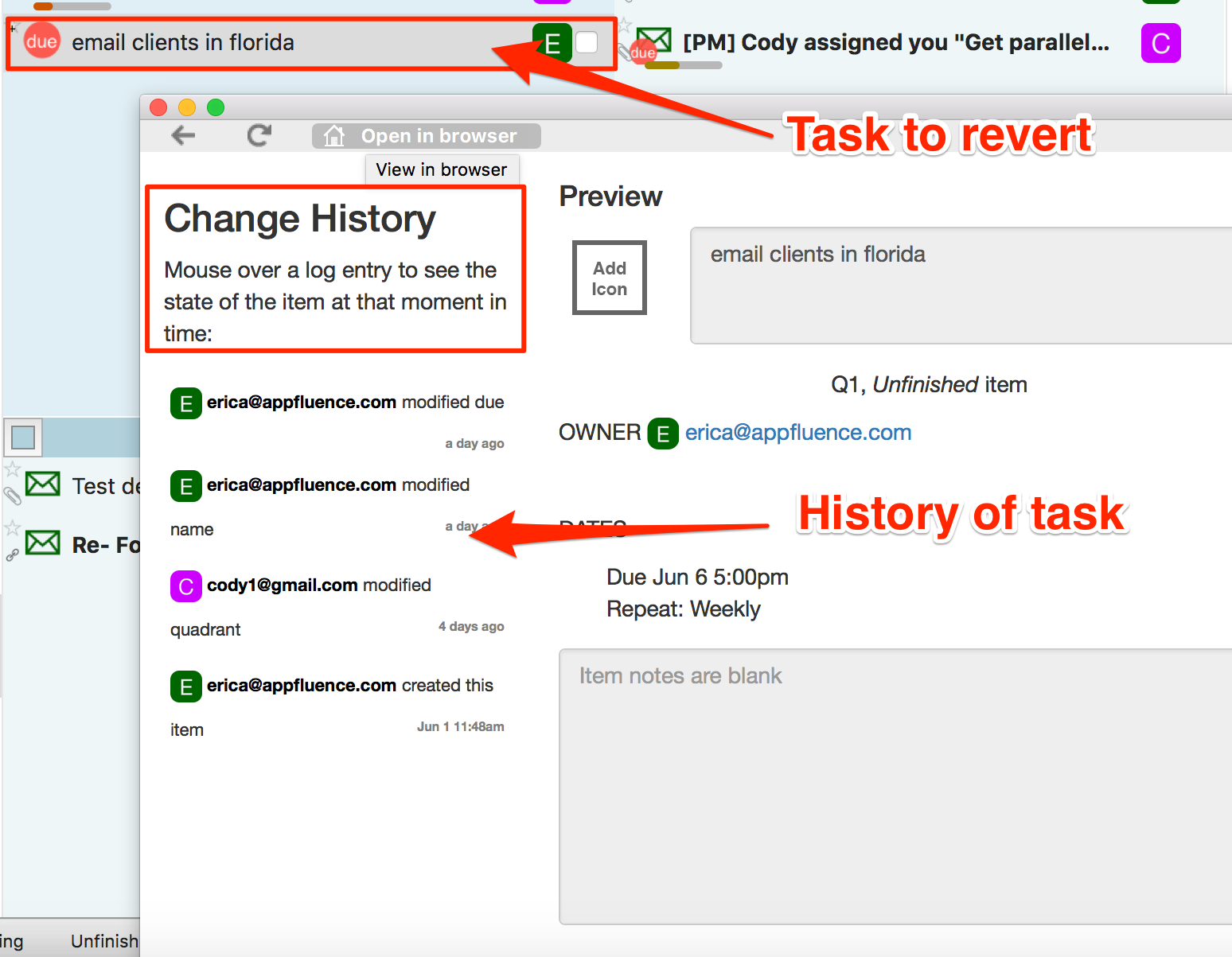
- Accidents happen, and if you did not intentionally delete something important within the task, the audit trail will allow you to undo those changes.
- Personalized coaching: You can set up an appointment to have a personalized coaching session with one of our productivity coaches to help you and your team reach their full potential.
- Helping you and your team understand Priority Matrix is why we are here, and we are excited to help you reach your full productivity potential!
- Gantt Chart-The Gantt chart will provide you with a date driven visual display of when your next deadlines are, with a single project or total project view
- Visuals are important, and this is a very clear visual of upcoming deadlines. Anybody and everybody can benefit from this chart, and it will be automatically synced to your tasks.
- To learn more about Using the Gantt Chart, follow the provided link.
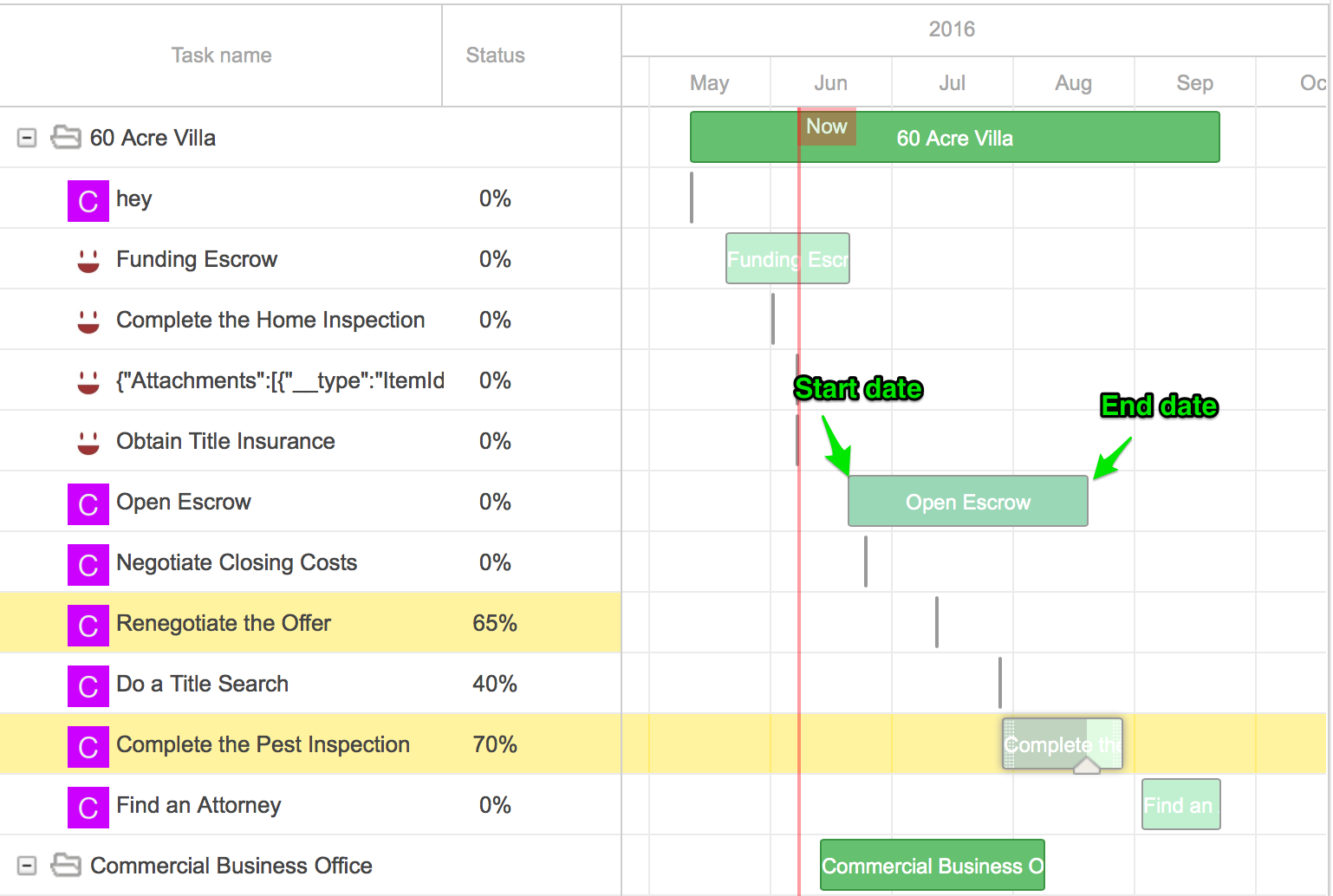 .
.
- Productivity Insight Reports: The reports will allow you to understand where you have been the most productive and where you should be spending the majority of your time. They will also allow you to understand where your co-workers are spending their time and how they are prioritizing their work.
- Reports will give you a number of how many created, completed, and started tasks and projects you have made.
- If you need some direction on what you should be working on, and where you have spent the most of your time, the reports will directly address this, allowing you to improve your working habits with a quick glance at the reports.
- To learn more about Reading Priority Matrix Reports, follow the provided link.
- Extra Storage– 50gb of e for documents, files, videos, etc.
- Having enough storage to upload files can be crucial to say organized within a task. The extra storage will make sure that is possible.
- Client Share View – Show the Quadrant, Calendar, Gantt, and Report view with anyone
- A web-based read-only view of any of your projects is available to send to clients, customers, colleagues, etc. Here’s a snapshot of what it looks like: