In any project management scenario, it’s crucial to understand task dependencies – the relationship between different tasks in which a task relies on the output from another task. In Priority Matrix, we’ve developed a system to not only establish these dependencies, but also facilitate that tasks are completed in their correct order. This article will explain the functionality of dependencies and the associated Priority Matrix notification system.
Subtasks
Before jumping straight into task dependencies, note that if a task is simply comprised of a set of smaller, simple tasks, it might be enough with creating subtasks within the task notes. This is simple, easy to understand, and less likely to add complexity to your workflow. But if subtasks are not enough, read on.
Understanding Dependencies
A dependency is a link between two items or tasks, indicating that one blocks the other. If “Item A” blocks “Item B”, it means “Item B” should not be started or completed before “Item A”. Dependencies are useful for outlining a project’s or a task’s sequence and keeping work organized and efficient.
To create a dependency in Priority Matrix, you simply need to identify the two tasks and establish the relationship by using the Resources tab for the item. You can choose between “Create Linked Item” or “Link Existing Item”. The user interface will then visually indicate this relationship, allowing you to see at a glance the order tasks should be completed.
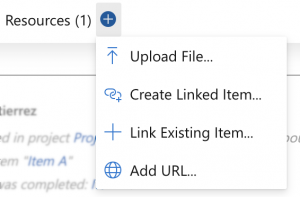
Once the dependency has been established, the items will be linked to each other via their respective Resources tab. Additionally, if the items are in the same project, their relationship will be seen in the Gantt chart for that project.
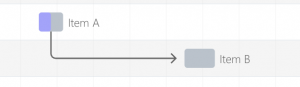
The Role of Notifications
Despite the visualization above, you might sometimes mistakenly try to complete a task that still has blockers. To prevent this from causing confusion or disorder in your projects, Priority Matrix has integrated a notification system.
If a user tries to mark “Item B” (which is blocked by “Item A”) as done while “Item A” is still unfinished, Priority Matrix will display a notification. This notification appears in the chat for “Item B” and explains that Item A was blocking Item B, and it is now complete. Anyone following Item B will see the alert in their “attention needed” view, suggesting the next task to tackle.
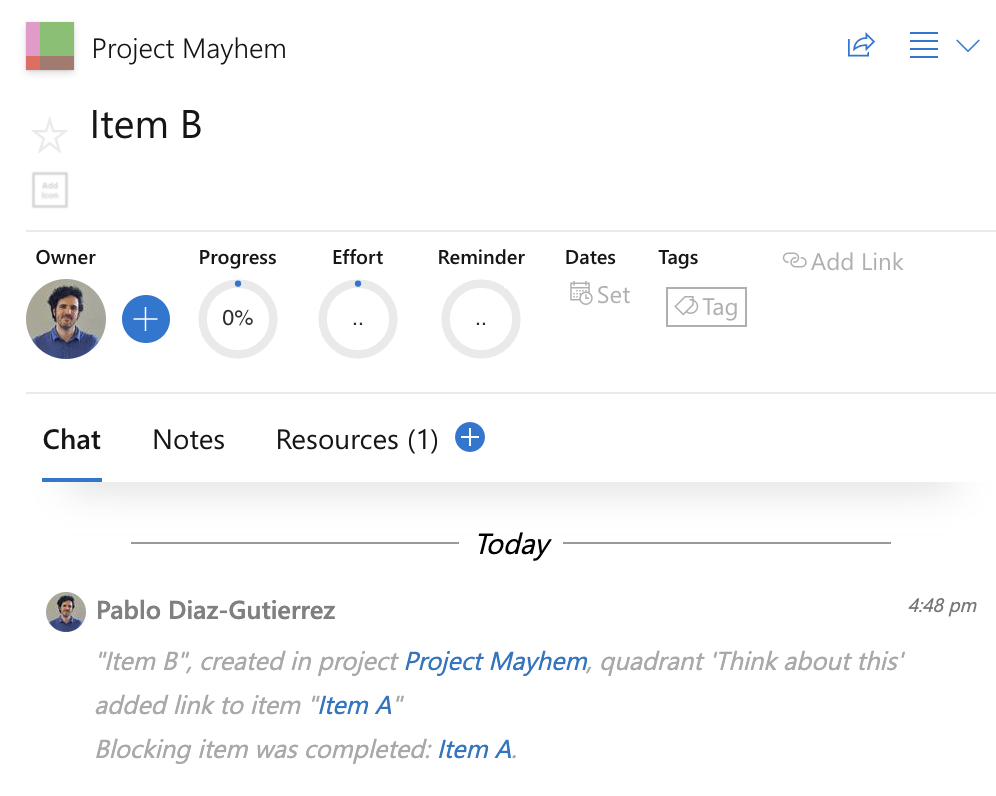
The notification is not meant to restrict you, but to ensure you are aware of the dependencies before you mark a task as completed.
Responding to Notifications
You have two options when you encounter such a notification.
- Proceed with marking “Item B” as done: If you have a reason to mark “Item B” as completed (perhaps “Item A” is no longer relevant or was completed outside of Priority Matrix), you can ignore the warning and proceed.
- Undo the completion of “Item B”: If the notification made you realize you made a mistake, you can immediately undo marking “Item B” as done.
This system of dependencies and notifications ensures a more practical and efficient use of Priority Matrix. It keeps the workflow in order, minimizes confusion and errors, and helps all project members understand the project’s structure and progression.
Understanding this feature and effectively implementing it into your workflow can significantly enhance your project management experience. If you have further questions or need assistance with Priority Matrix, don’t hesitate to reach out to our support team.
Remember, the goal of Priority Matrix is to make project management as intuitive and productive as possible for you and your team, helping you focus on high-impact work.
