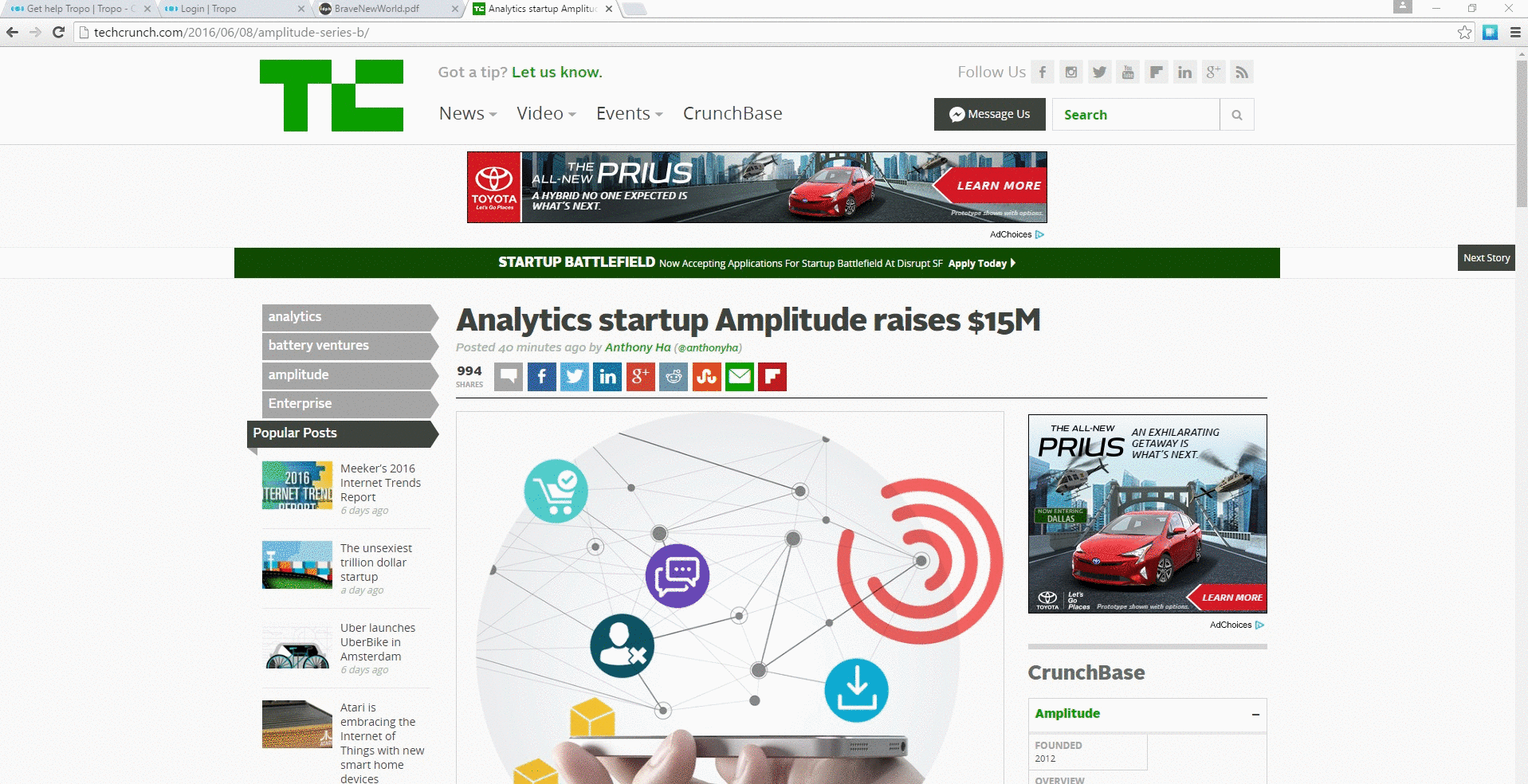Web Page or Web App
In Priority Matrix, all of your items can be linked to webpages so that you can just double click on the item to be taken to the webpage. To set up the link, simply copy the link and then paste it into the URL section of the task.
Click to enlarge
Local File
To link to a local file, simply follow the same steps as above, but rather than copying a link from a webpage, right-click on the file you wish to link to and select “Copy”. Then, paste into the URL section and voila!