We understand that accidents happen, and that’s why we’ve introduced a powerful new feature in Priority Matrix: the ability to restore deleted items for a specific project. This user-friendly feature provides an additional safety net for your project management, ensuring that critical tasks, comments, or files are never permanently lost due to an accidental deletion. This feature aligns with our commitment to providing a robust and flexible project management tool that adjusts to your workflow, rather than forcing you to adjust to it.
How does the Restore Deleted Items feature work?
The new Restore Deleted Items feature allows you to undelete a deleted task, including its comments, files, and any other related elements you accidentally deleted. When an item is deleted in Priority Matrix, it’s not immediately and permanently erased. Instead, it’s moved to a hidden ‘Trash’ area for that project. From there, you can restore these items back to their original place, or choose to delete them permanently.
How to Restore Deleted Items
Here’s a step-by-step guide on how to restore deleted items in Priority Matrix.
- Open the Project: The first step is to open the project from which you’ve deleted items. Navigate to your project dashboard, and click on the project you need to access. This will open the detailed view of the project.
- Access the Hamburger Menu: Once your project is open, look in the top-right corner of the app window. Here, you’ll find the hamburger menu, symbolized by three horizontal lines. Click on this to open a drop-down menu.
- Restore Deleted Items: In the drop-down menu, click on the “Restore Deleted Items…” option. This will take you to a new screen, where you can see all items that have been deleted from this project.
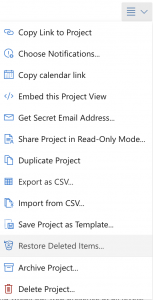
- Choose Items to Restore: On the ‘Restore Deleted Items’ screen, you’ll see a list of all deleted items, categorized by type (tasks, files, comments, etc.). Each item will have a checkbox next to it. Simply check this box to select the desired items to restore, and then click “Restore items” to finish.
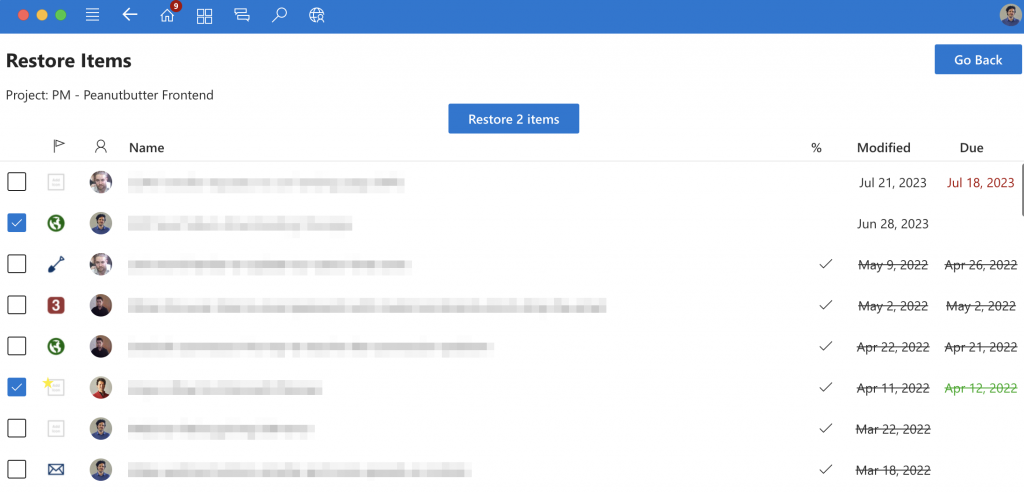
That’s it! You’ve successfully restored a deleted item back to your project.
Is your item hidden instead of deleted?
Sometimes, it’s possible to not notice that an item filter is hiding some of your items. When a filter is enabled, there will be a number over the Filters button indicating how many such item filters are enabled. This is showing on the upper side of whatever view you’re seeing (project level, global search, etc.):
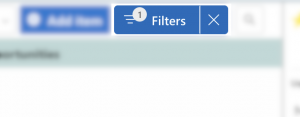
If this happens, simply clear your filters to reveal whatever items may have been hidden by the filter.
Restoring Deleted Projects
If instead of restoring individual items, you need to restore entire deleted projects, we have a separate document for that. You can restore deleted projects in Priority Matrix as long as they have been sent to our database.
Final Thoughts
The ability to restore deleted items is a significant step forward in ensuring data security and continuity in your project management process. This feature adds an extra layer of protection against accidental data loss, and provides a quick and easy way to restore items back to their original place. With Priority Matrix, your project data is always secure and accessible when you need it.
As always, if you have any questions or need further assistance with this feature, don’t hesitate to reach out to our support team. We’re here to help you make the most of Priority Matrix.
