Priority Matrix makes it easy to reorganize your tasks, whether you’re moving items within the same project or transferring them to a different project entirely. Here’s how to do both:
Moving Items Within a Project
- Click or tap and hold the item you want to move
- Drag it to the desired quadrant
- Release to drop the item in its new location
Moving Items to Different Projects
- Select one or more items you want to move
- In the item details panel, click the menu button
- Choose “Move Item…”
- Select the destination:
- Choose the target project
- Select the destination quadrant
- Confirm the move
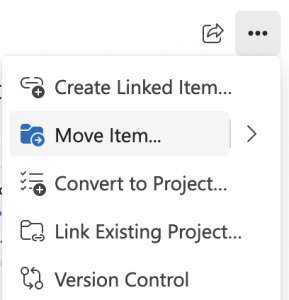
Pro Tips:
- Select multiple items to move them as a group
- Items retain their properties (tags, notes, files) when moved
- Team members with access to both projects will still see the moved items
- Moving items doesn’t affect their completion status or history
