A Priority Matrix dashboard project allows you to create a condensed view to see project level updates, while still utilizing the 4 quadrant prioritization method. In other words, this is a “project of projects”, or a hierarchical project structure. Creating one is simply. Just create a project, and there create items that link to the desired subprojects. Dashboard views are often used by managers and leaders to have a high-level view of all the work happening in a company. This enables more effective meetings with other leaders, better planning for future projects, and an overall sense of strategy. Read below to learn how to nest subprojects to create a dashboard project.
Dashboard Project
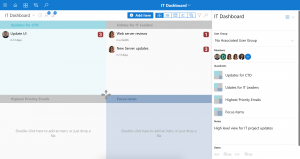
How to create the dashboard project:
- Create a new project which will be the dashboard project
- Add items to your project representing the subprojects you will nest.
- To link a subproject to the dashboard project, we use a feature called “nesting.” To get the link to your subproject, open the linked project and use the project details on the right-hand side. Click on the 4 lines in the top right corner and choose “Copy Link to Project”
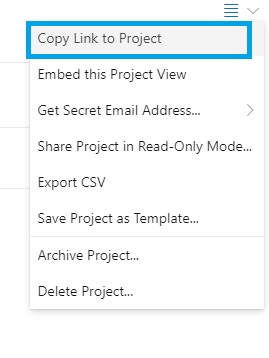
- Once you have the link to the nested project, open the relevant item in the dashboard project and paste the link into the item’s detail panel, in the link section. Now, when you click on this link, you will be directed to the specific subproject.
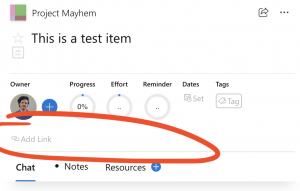
Follow those steps for every subproject that you want to link, and you’ll have a dashboard project that serves as a starting point for your work.
