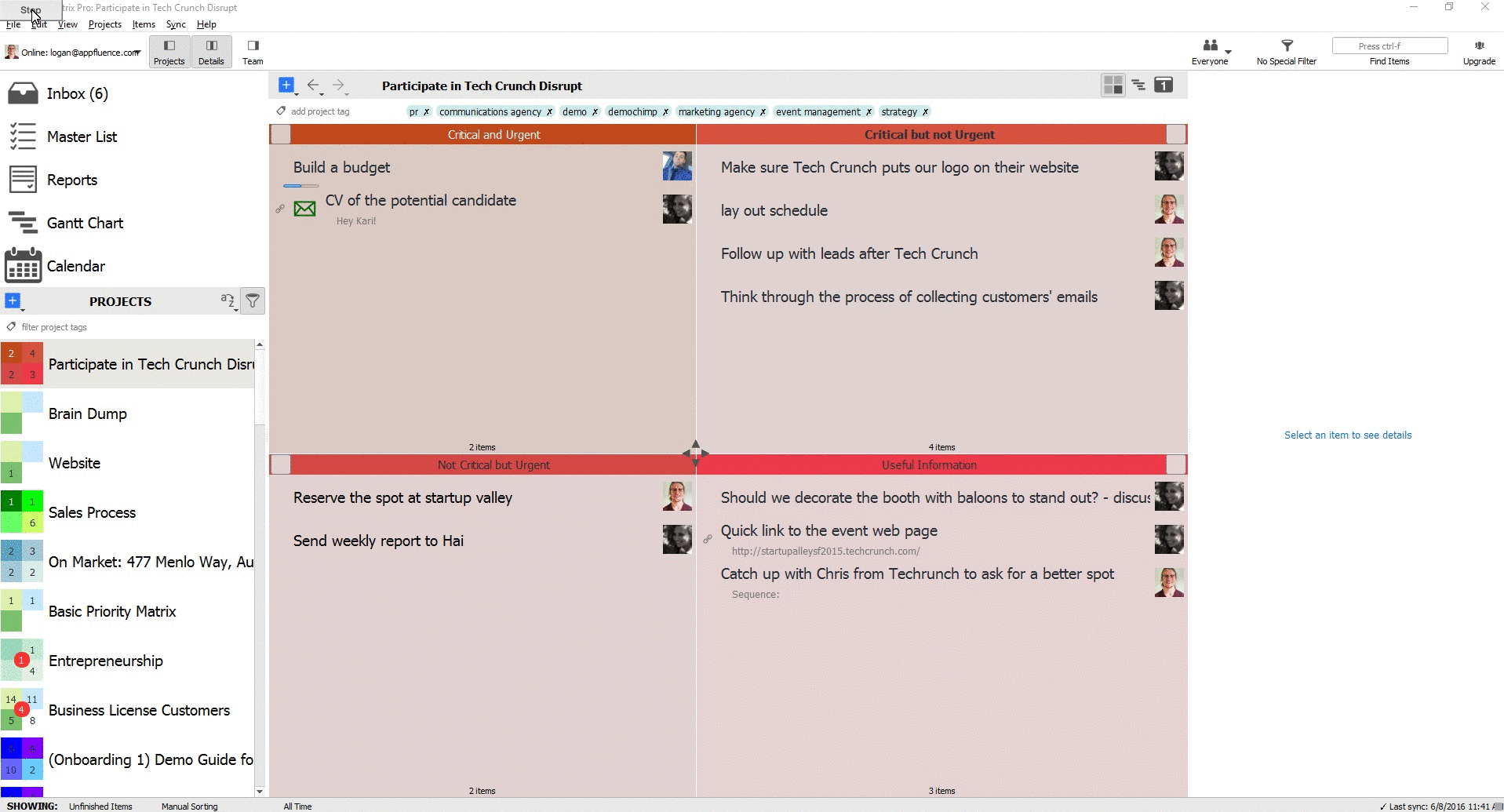If you wish to duplicate a project, all you need to do is right-click on the project and look for the two options that begin with “Duplicate Project”:
- Duplicate Project with Items: This options creates an exact duplicate of the current project.
- Duplicate Project without Items: This option will duplicate the project name, project tags, quadrant names, and color schemes, but otherwise leave the project blank. This is a good option for recreating a project with a template that you like while also keeping the tags. If you wish to save a project as a template, you can do that, as well.
Click to enlarge