- Click here to go to your account page
- Add or remove your team member’s email address in the Team Members box and click save changes.
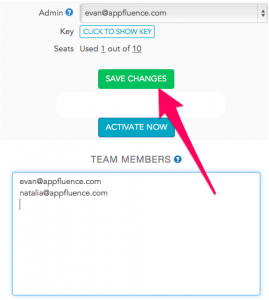
* Please mind that only account admin can add or remove the account members.
To do this from with your app, please visit the following articles for your current platform:
