Does your team focus on a project driven workflow, and need to see each project separately on a calendar, gantt, and reports view? Look no further! Below I will explain the difference between the global project views vs individual project views.
Global project views vs individual project views:
Global Project Views:
If you look to the far left hand side of your Priority Matrix you will the options of Gantt chart, Reports, and Calendar. These selections will give you a combined view of all of your project in one place. This is a great way to focus on a wide range of projects at one time, comparing due dates and activity.
- In this global project view, please make sure you have the preferred projects selected to show. Open your global calendar view and then select “projects” in the top right corner to see which projects will show up in this view.
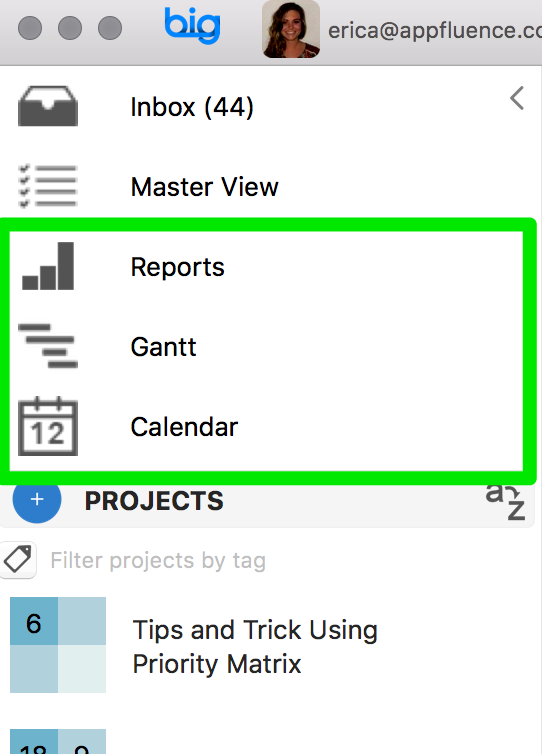
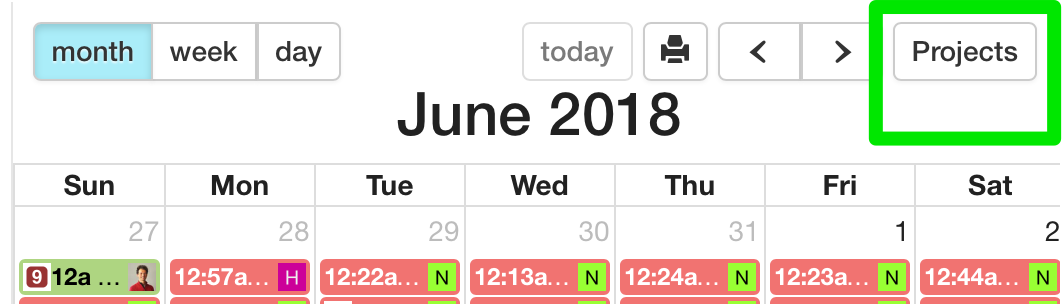
Individual project views:
If you look to the right corner of your Priority Matrix, just slightly up and to the right of your standard 4-quadrant matrix view you will see four icons. These views are going to be individual projects views. This is how you can focus on one specific projects without the distractions of your other projects getting in the way. Drill down and see which specific action items in this projects are due first and/or top priority.
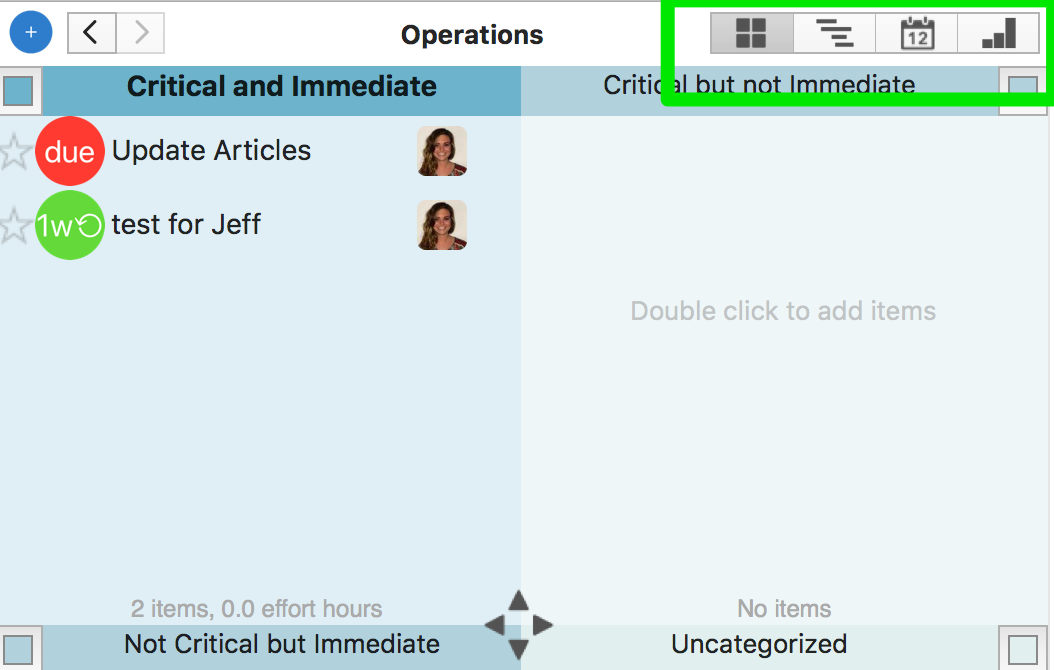
Looking to integrate Priority Matrix with your calendar? See this article!
