Priority Matrix offers a convenient feature for users to quickly assess the distribution of their tasks within the app through an item counter. This function provides an immediate visual reference to the number of items within each category, aiding in better project management and prioritization. By default, this feature is turned off to ensure a cleaner interface and to minimize the resource load on your computer. However, enabling it can greatly enhance your productivity by giving you a snapshot of your workload.
Enabling Item Counts
To activate the item counters:
- Navigate to the project panel options menu (see picture)
- Toggle on option “Show Item Counts”
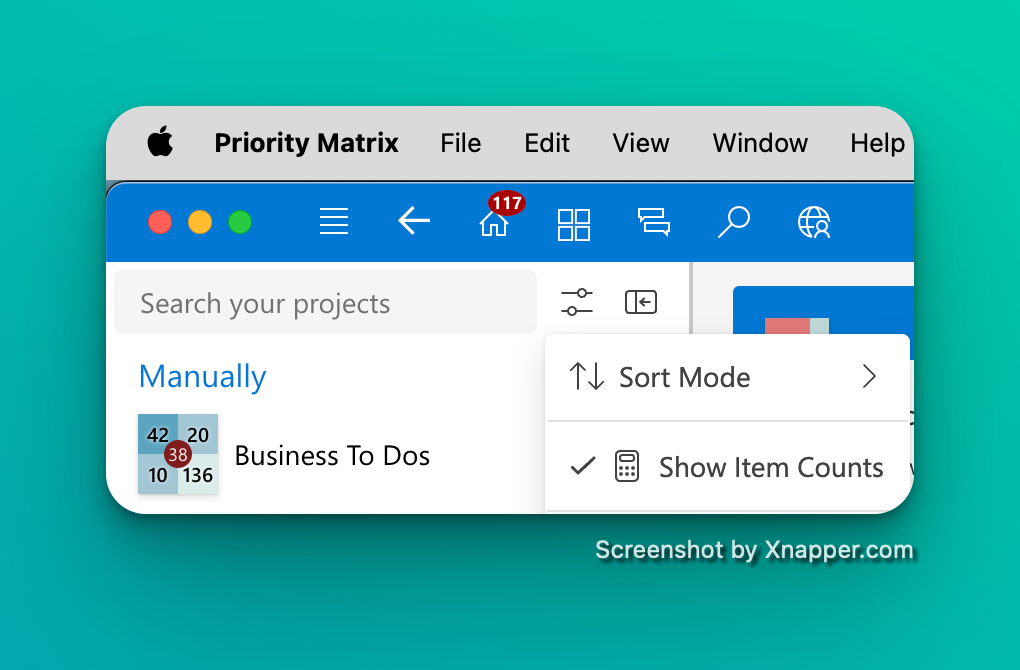
Once enabled, these counters will update automatically to reflect the current number of items. This real-time update ensures that you are always looking at the latest data without having to manually refresh the information.
Manual Refresh
If you notice that the item counts seem inaccurate or out of sync, you can perform a manual refresh to update the counters. This ensures that you have the most current information at your disposal, allowing for effective management of your tasks and priorities.
Using the Feature
With the item counts displayed, you can see at a glance how tasks are distributed across different categories. For instance, in the screenshot provided, the “Business To Dos” category shows a breakdown of tasks that require your attention. This visual cue helps you understand where to focus your efforts and how to allocate your time efficiently.
