Priority Matrix makes it easy to manage repeating work by automatically generating new instances of recurring tasks. Whether it’s daily reports, weekly meetings, or monthly reviews, you can set up tasks to repeat at your preferred frequency.
Creating a Recurring Task
- Open the item’s details panel
- Click the “Dates” section
- Check “set date”
- Select the first due date
- Use the “Repeat” dropdown to choose your recurrence pattern
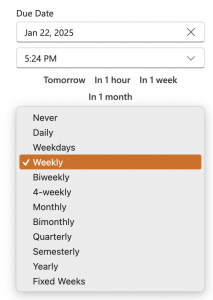
Available Recurrence Patterns
- Never (default)
- Daily
- Weekdays
- Weekly
- Biweekly
- Monthly
- Bimonthly
- Quarterly
- Semesterly
- Yearly
- Fixed Weeks
Fixed Weeks Pattern
The “Fixed Weeks” option provides smart scheduling for specific weekday occurrences, such as:
- “First Friday of the month”
- “Third Thursday of the month”
- “Last Monday of the month”
Priority Matrix automatically calculates the next occurrence based on the week number from either the start or end of the month.
How Recurring Tasks Work
- Automatic Generation: When you complete a recurring task, a new instance is automatically created with the next due date
- Subtask Handling: New instances start fresh with cleared subtasks, ready for the next cycle
- Task History: The item chat logs the creation of new instances and maintains links between recurring versions
- Property Preservation: New instances keep the original task’s title, notes, and attachments
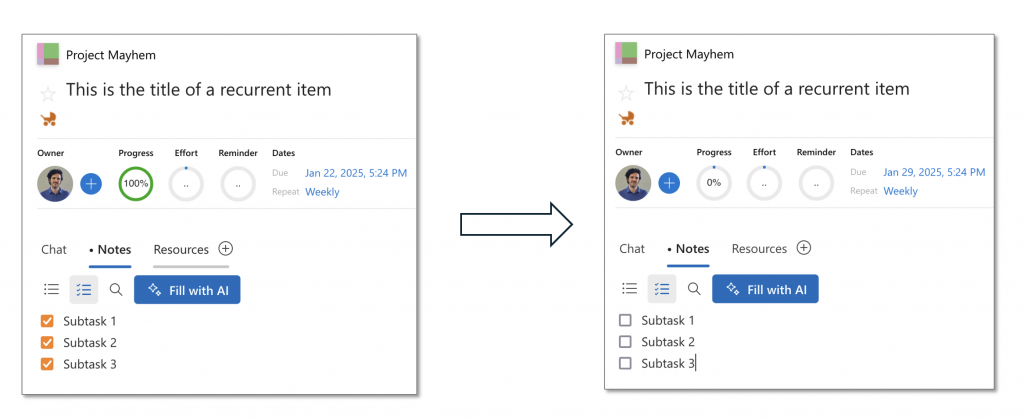
Pro Tips
- Use Fixed Weeks for regular monthly meetings
- Set up templates with subtasks for standardized processes
- Review task history in the item chat
- Modify recurrence patterns any time through item details
- Combine with reminders for better task tracking
