Priority Matrix offers multiple quick ways to mark your tasks as complete, letting you choose the method that works best for you. Here are all the ways you can mark an item as done:
Using Progress Indicators
- Percentage Bar: Drag the progress bar to 100%
- Quick Toggle: Double-click or double-tap the percentage indicator to switch between 0% and 100%
Drag and Drop
- Select any item
- Drag it toward the bottom of the screen
- A checkmark icon will appear
- Drop the item on the checkmark to mark it complete
- Note: A trash bin also appears for deletion if needed
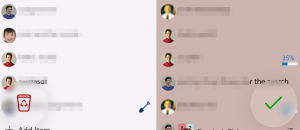
Using Chat Commands
In any item’s chat, you can type:
100%– Sets completion to 100%done– Marks the item as complete
Pro Tips:
- Use filters to show/hide completed items
- Completed items remain in your project for reference
- You can always unmark items as complete if needed
- Choose the method that feels most natural for your workflow
