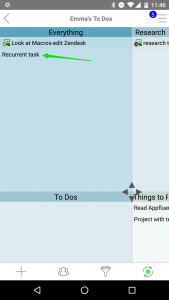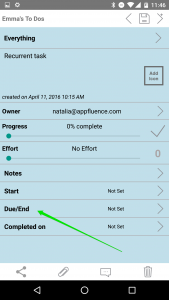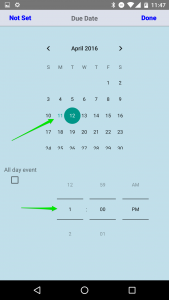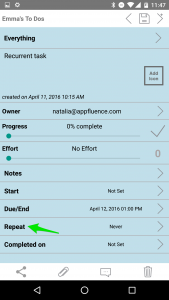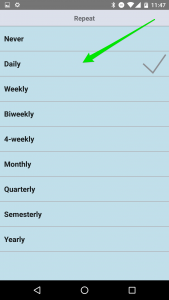If you want to set up recurring reminders for your Android device, follow these simple steps below:
1.) First, find the task you want to set a recurring reminder for and click it.
2.) After, you will find the “Item Details” page. Click on “Due/End”.
3.) Here, set a date you would like to finish the task by. Or, when the due date and time is.
4.) When you go back to the “Item Details” page, you will now see “Repeat” nested under the “Due/End” tab. Click on “Repeat”.
5.) Now you have entered the “Repeat” page. Here you have the ability to choose how frequent you would like the reminder.
That’s it! You are done!