When browsing the web, you can easily save important information to Priority Matrix by highlighting the relevant text. The extension will automatically include your selection in the notes section of the new task.
Here’s how it works:
- Find the text you want to save on any webpage
- Select it by clicking and dragging your mouse over the text
- Click the Priority Matrix extension icon
- Your selection will automatically appear in the notes of your new task
The created task will look like this in Priority Matrix:
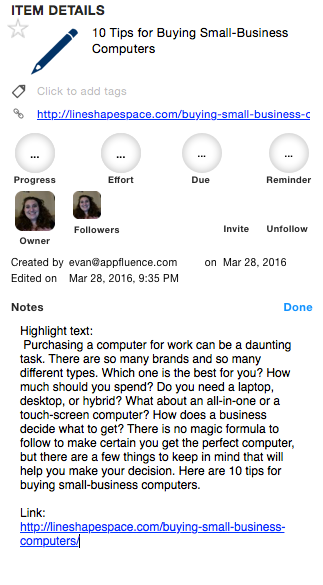
Each captured item automatically includes a link back to the source webpage, making it easy to reference the original content later.
Note: The Priority Matrix extension is available for Chrome, Firefox, and Microsoft Edge browsers.
