Priority Matrix for Outlook simplifies capturing messages and transforming them into Priority Matrix tasks. This tool allows for the attachment of an Outlook message to a preexisting task, enabling efficient email thread management.
- Converting an Outlook email into a PM item automatically links the task with the email.
- When you open a different email in the same thread, the already-linked PM item is accessible via the “Open Item” button.
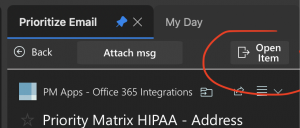
- If you use the “Attach message” option while in the thread, the current message will be added as an attachment to the already existing PM item.
This integration aims to make Priority Matrix the centralized hub for managing your tasks and information, reducing the need to search through emails for important details. Moreover, linking entire Outlook threads to the same PM item offers additional benefits:
- Improved organization: Keeps related communications and tasks together, making it easier to track project progress.
- Enhanced collaboration: Team members can easily access the full context of tasks and decisions made throughout a project.
- Time-saving: Reduces the time spent searching for specific emails or details within a thread.
- Streamlined workflows: Facilitates a smoother transition between email communication and task management.
