To access your receipts, first open your account page, click “add or remove seats.”
 If you have multiple subscriptions, you will see your subscription list, from which you can select the one you care about. If you only have one subscription, the link above will take you directly there.
If you have multiple subscriptions, you will see your subscription list, from which you can select the one you care about. If you only have one subscription, the link above will take you directly there.
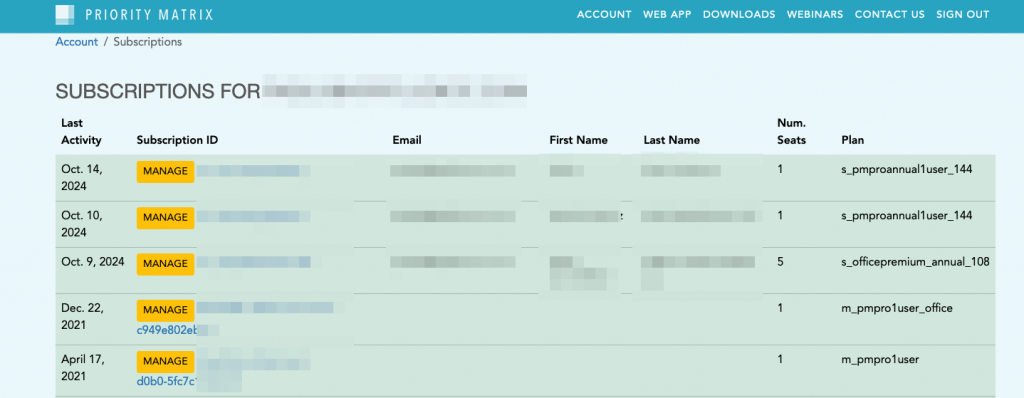
Once you are viewing the subscription details, there should be a list of events, and some of them will have an associated “see invoice” link. Click on it to download your specific invoices.
