If you subscribed to Priority Matrix using Microsoft (via Azure Marketplace, or AppSource), the process to request a cancellation is simple, and you can initiate it directly from the invoice we email after each payment. In short, these are the steps:
- Open your Priority Matrix subscriptions page and locate the subscription to cancel
- Click on the subscription to see the subscriptions detail page
- Here you have 2 options, to cancel via our dashboard, or to do so using Microsoft’s subscription management system
- To use our dashboard, in the subscription detail page, locate the “cancel your plan” link, click it, and answer the cancellation form. We’ll take care of the rest.
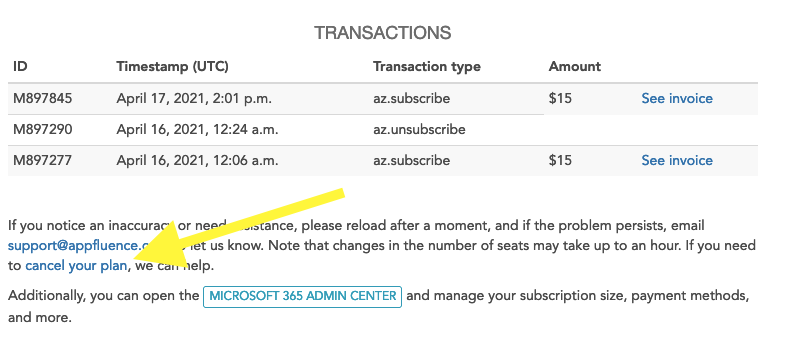
- To use Microsoft’s system, go to the Microsoft 365 Admin Center, look for “Priority Matrix” among your subscription list, click it, and then and cancel the plan using the “delete subscription” link.
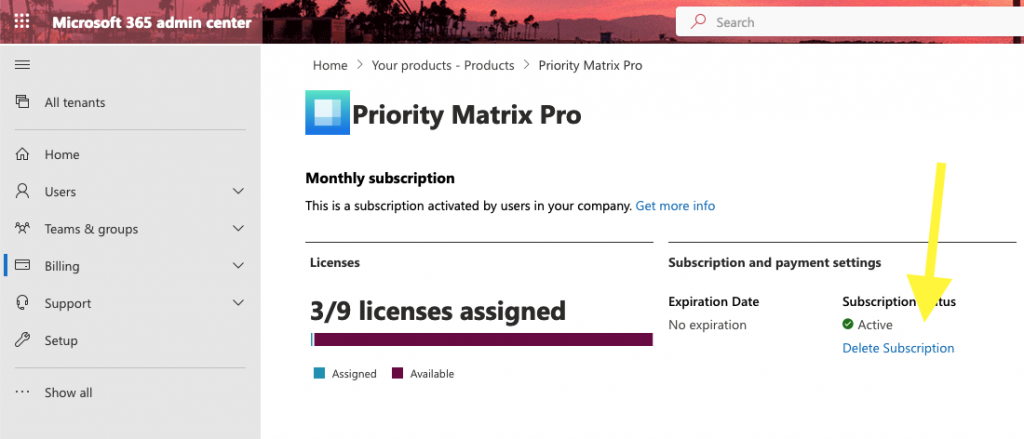
- To use our dashboard, in the subscription detail page, locate the “cancel your plan” link, click it, and answer the cancellation form. We’ll take care of the rest.
Whatever method you choose, if you run into any issues, please let us know and we’ll do our best to assist.
