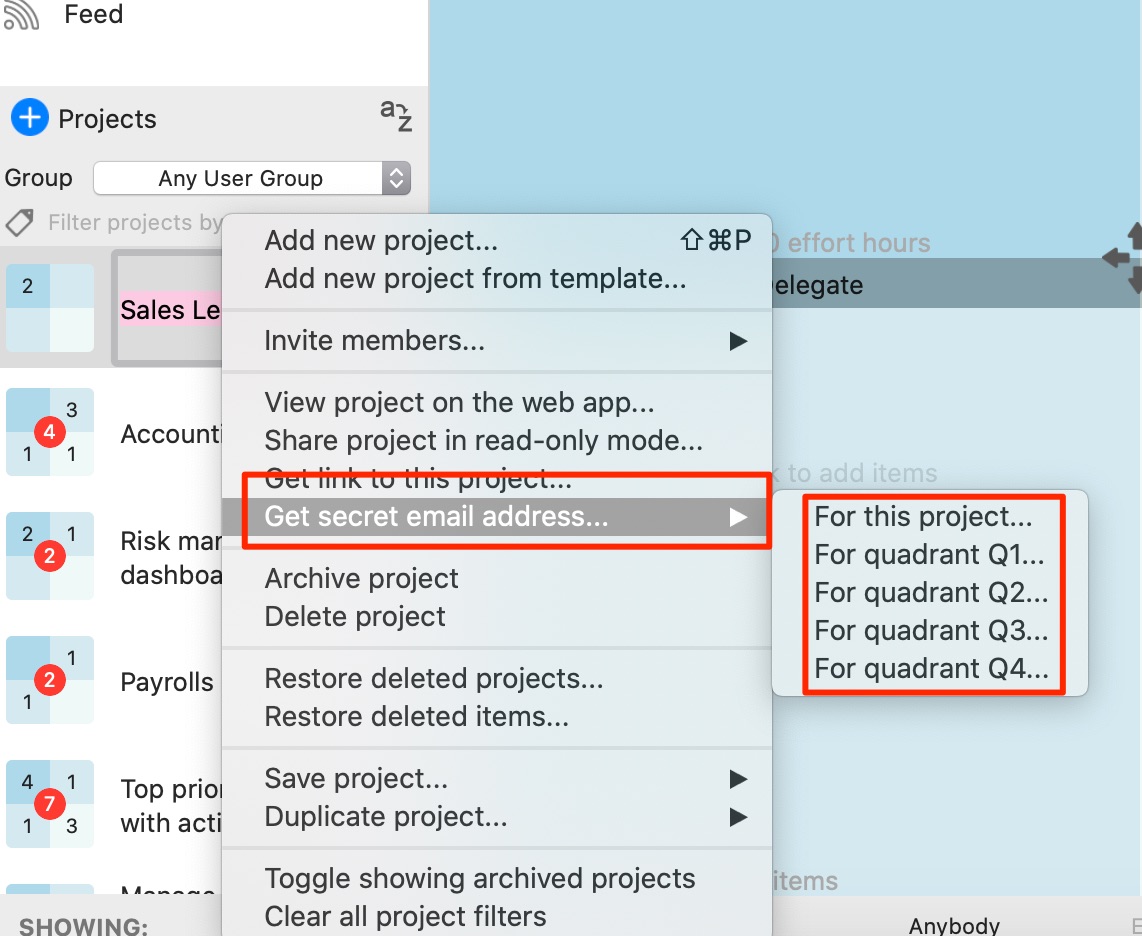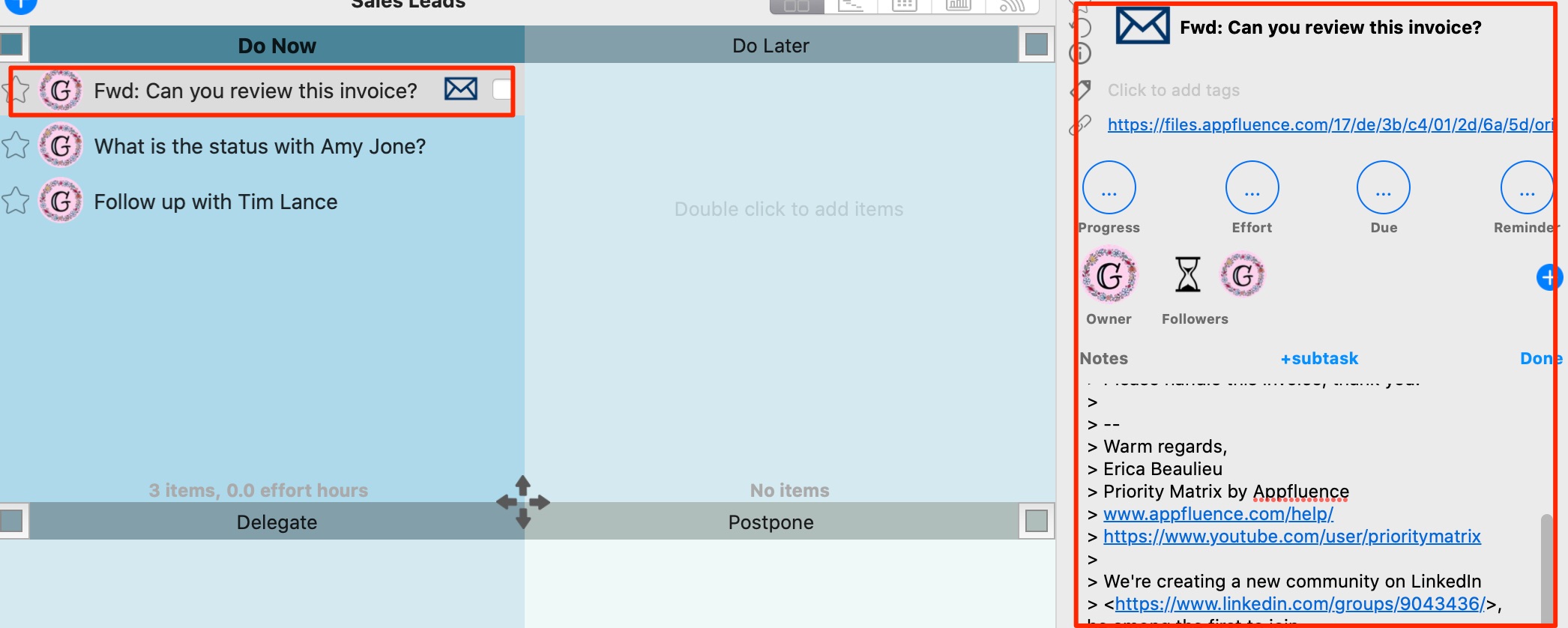If you are not able to use the Gmail and Priority Matrix integration, you have another way to prioritize your emails. In this article you will learn how to forward your email into Priority Matrix using your secret project address, or secret inbox address. In a couple of seconds the email will arrive in your Priority Matrix project/inbox. As soon as you do it, you’ll see that the body of the email will show under the “notes” section and if the email had any attachments, you’ll see them under “files” section.
- Get the secret email address for a project and quadrant
- Forward your email to this address
- You will see the email in your project now, with the body of the email showing in the item notes.
- Option to save the secret email address as a contact to use in the future.
- You can also forward an email to your Priority Matrix inbox by using the secret inbox address.