Priority Matrix allows you to collaborate with users who are either inside or outside your organization. It is possible to share a project with everyone in your team, or maybe one teammate and two external contractors, or even with some customer who is asking about the details of a joint venture. In order to achieve this, there are two aspects of our collaboration model that should be highlighted:
- You can invite anyone to a join project, or follow an item, simply by adding their email to the list of members. This is true whether they work with you or not.
- If you signed in with Microsoft Login, we may be able to suggest potential collaborators that might not be in your account, or they might even not be Priority Matrix users yet.
This second point can be confusing, if you see that we suggest collaborators who might sometimes not be familiar to you. For example:
- In the one-on-one screen, the drop-down menu shows you a list of potential collaborators to look up. Some of them may not be in Priority Matrix.
- When adding members to one of your projects, or inviting someone to follow an item, you might see a section titled “Invite someone else” which contains a set of people perhaps unknown to you.
We obtain these users from your Microsoft account. When you sign in using Microsoft Login, Priority Matrix is able to ask Microsoft for a list of people you know or have worked with in the past. The details of how Microsoft gathers this list is beyond the scope of this article, but it includes, for example, teammates who share your Office 365 account, people who joined you in a Teams call, or senders and receivers of emails from your account. If you see someone@company.com in your suggested list of collaborators, and you don’t recognize that person, chances are that this is the reason.
How can I see Microsoft’s list of collaborators for my account?
Priority Matrix communicates with Microsoft using a system called Graph. If you’re familiar with computer programming, this is called an API. We make requests to Microsoft (i.e. can you tell me the list of Tony’s teammates and collaborators?), and once they confirm that we have permission to ask that question, they send us an answer.
Fortunately, even if you don’t know how to program a computer, Microsoft provides a tool called Graph Explorer which lets you play with this API and experiment with various queries (or questions). In order to see what we see, do the following:
- Open Graph Explorer using your favorite web browser
- Sign in with your Microsoft account (the login is toward the top-left of the screen)
- In the query box, type “https://graph.microsoft.com/v1.0/me/people”
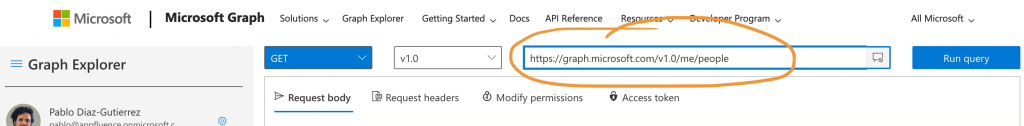
- Press Enter, or click “Run query” and inspect the output
If you scroll down, you will see what’s known as a JSON document, including various amounts of data depending on your team setup. Some of those fields will be the email address of users that Microsoft thinks you work (or have worked) with in the past. That’s exactly what we use to show you suggested collaborators in Priority Matrix.
How can I remove a collaborator?
If you don’t want to see a collaborator in your Priority Matrix anymore, there are a few things you can try:
- If this person is part of your Priority Matrix account (meaning they share your same subscription), your PM administrator should be able to remove them using your account page. This is done, for example, when someone leaves the company or no longer needs access to Priority Matrix for any reason.
- There is a list of collaborators that Priority Matrix maintains and updates periodically. For example, if you share a project or item with someone, they become your collaborator. You can remove anyone from your list of collaborators, but keep in mind that the system may add them back in the future, if there is still shared data between the two of you.
- Finally, if the user is showing up in the list of people that Microsoft thinks work with you, you might be able to ask your Office 365 administrator for assistance, since we are not able to modify said list for you.
What’s the difference between an account member and a collaborator?
In short, an account member is someone who shares your same subscription. Typically, this is someone in your own organization, and sometimes we also call them teammates. On the other hand, a collaborator is someone who shares some Priority Matrix data with you. This could be a teammate, but it can also be a customer, a contractor, or someone else altogether, regardless of who manages their subscription. We have a brief glossary that explains this and other frequently used terms in Priority Matrix.
We hope this article is helpful. If you have additional questions, don’t hesitate to ask.
