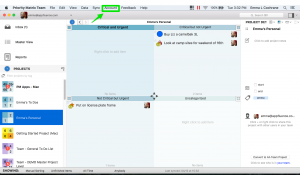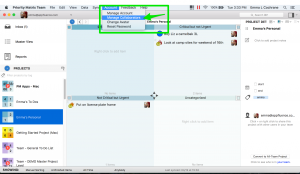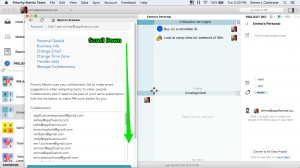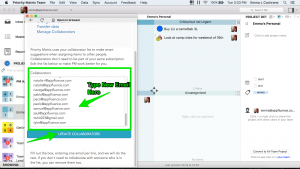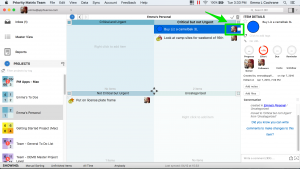If you want to add more collaborators on your Mac desktop, just follow these simple steps below:
1.) On your Priority Matrix screen, go to the tab that says “Account” and click on it. A drop down window will show up.
2.) From here, click on the “Manage Collaborators” selection. A window will pop up.
3.) Scroll all the way down in this window.
4.) In the box provided, you can add your new emails. You must separate each new email with a new line by pressing “enter” on your keyboard. After you have punched in all your emails, click the “Update Collaborators” blue button at the bottom.
5.) Finally, click on the avatar next to the task you wish to delegate out. A drop down menu will appear with the new emails you have entered.
If you do not see the new emails you entered, refresh your Priority Matrix =) Hooray! That’s it =)