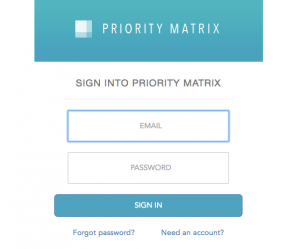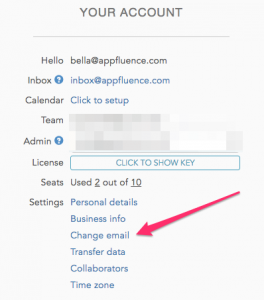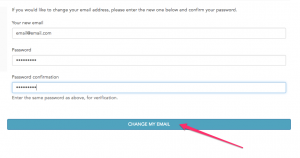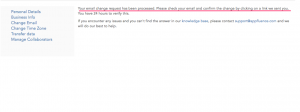If you wish to change the email connected to your Priority Matrix account, this is easily done.
First, sign into your Priority Matrix account.
After logging on, you will be given the option to manage your account settings.
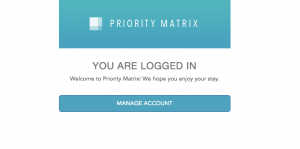 To the left, below your account info, you will be able to choose what changes you would like to make to your Priority Matrix. Click the link titled “change email.”
To the left, below your account info, you will be able to choose what changes you would like to make to your Priority Matrix. Click the link titled “change email.”
You will be asked to fill in your new email address and input your password. After clicking the button at the bottom, you will have successfully submitted your request.
You will be asked to verify the request, in a link sent to you, via your old email address.
If the email address already exists, and you would like to transfer the data, check out this article!