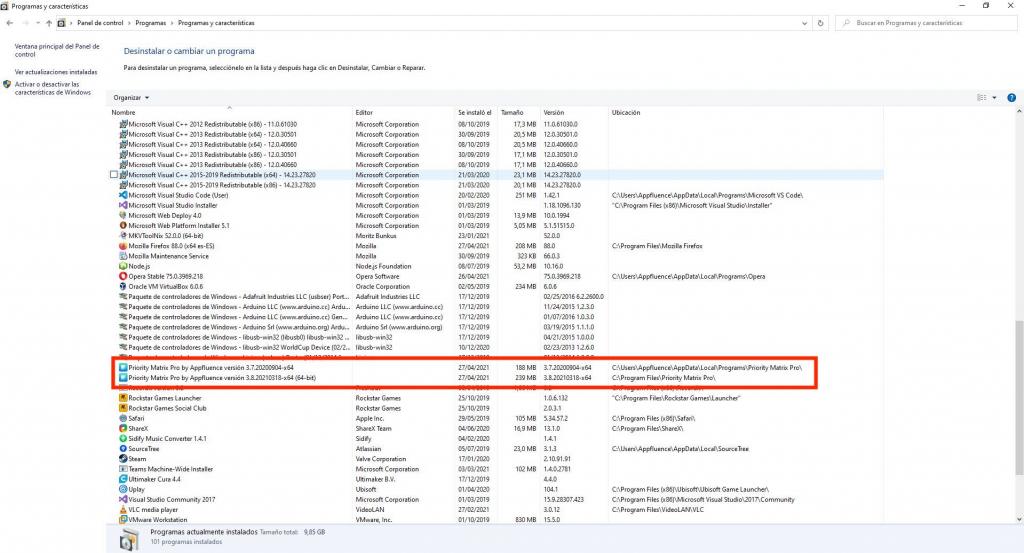Some users have reported that Priority Matrix for Windows keeps offering to install an update, and no matter how many times this update is installed, the app keeps asking the same question once a day.
We have traced this issue back to a change in December 2020, when we updated the installer package, changing the default installation folder for the application, on some computers. Unfortunately, the result is that the installer for the newer version fails to delete the older version, and you end up with two separate versions of Priority Matrix, as you can see if you open your Control Panel, and select “installing or removing programs” as shown below.
The solution, as you may be guessing, is to manually uninstall the older version of the app, which should be dated September 2020 or earlier, and just leave the newer version. Then you will be running the latest version of Priority Matrix, and also the confusing upgrade messages should stop appearing daily.