If you are trying to use Priority Matrix for Outlook but are unable to sign in and keep encountering a blank page, you might be running into a restriction by Safari. Recently, Safari released a feature to block third party cookies, which is a way for some websites to maintain a live connection with other services. For example, in order to tell Outlook that the user is signed into Priority Matrix, we use a cookie in your browser. But since that cookie is not from Outlook itself, Safari removes it, and you are unable to run Priority Matrix inside Outlook.
To resolve this problem, you can disable the “Prevent cross site tracking” box, which is an option available via the Safari preferences menu. Just make sure that the checkbox is off, and try again:
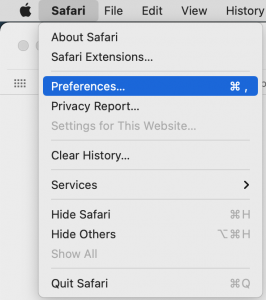
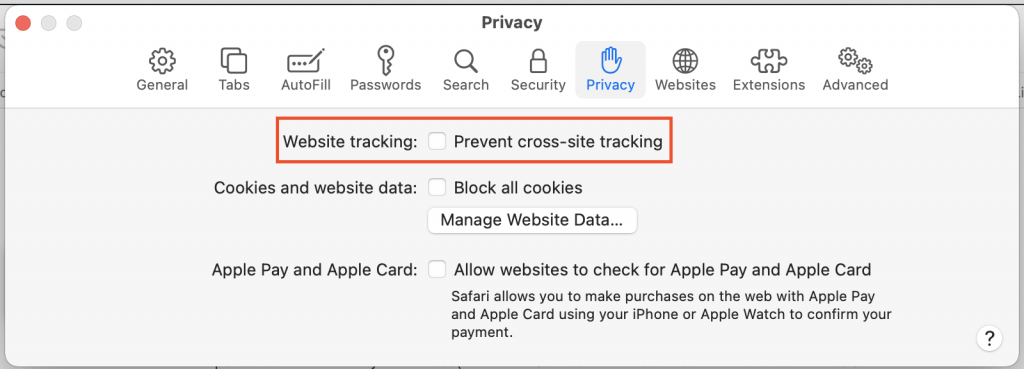
Unfortunately, at the moment it is not possible to allow only cookies from Appfluence but not other sites. Until Safari allows that options, this setting will be an all-or-nothing. We will monitor updates on this feature by Apple, so that you can continue using Priority Matrix for project management in Outlook, whether on Safari or any other version of Outlook.
What if that alone doesn’t work?
If you disabled the website tracking box above, and you’re still having trouble keeping your Safari signed in to Priority Matrix, another possibility is that you have enabled private-mode by default on Safari. In private mode, Safari will not save the login cookies necessary to preserve your connection across sessions, and you will have to sign in every time. Please see if you’re working with a private window.
Finally, would you consider using a different browser? For example, Chrome, Edge and Firefox are present in both Mac and Windows, and have excellent support for our application.
If the above does not work, please contact us and let us know about the issue you’re encountering. We’d love to help
