Priority Matrix’s Kanban view transforms your project management experience by offering an intuitive, visual way to track progress through different stages of completion. This powerful view organizes your tasks into three distinct columns: To Do, In Progress, and Done, providing teams with a clear overview of their workflow and helping them manage their work in progress effectively.
Accessing Kanban View
Getting started with Kanban view is straightforward. When you open your project in Priority Matrix, you’ll notice a view selector in the top toolbar. This toolbar contains various icons representing different ways to visualize your project data. To switch to Kanban view, simply click the Kanban view icon, which appears as a series of vertical columns. This immediately transforms your project view into a clean, organized Kanban board.
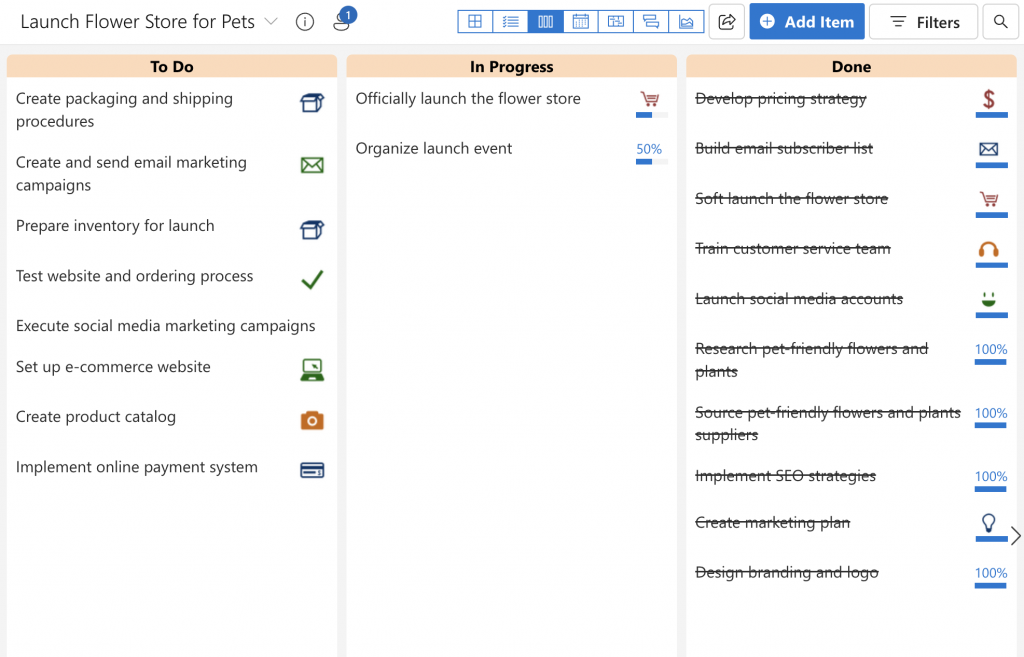
Understanding the Columns
The Kanban board structure in Priority Matrix follows a natural workflow progression through three core columns. The first column, “To Do,” serves as your starting point, containing all tasks that haven’t been initiated yet. These items represent your backlog of work waiting to be tackled. Each task in this column can include various visual indicators, such as icons representing different task types – whether it’s a packaging task, an email campaign, or website setup work.
Moving to the center of the board, you’ll find the “In Progress” column. This section is the heart of your active work, showing all tasks currently being worked on by team members. Each task in this column can display a progress indicator, showing exactly how far along the work has come. For instance, you might see a task at 50% completion, giving you an immediate visual understanding of its status.
The rightmost “Done” column represents the culmination of your team’s efforts. When tasks reach completion, they automatically move to this column, displaying 100% completion status. To make it even clearer which items are finished, completed tasks appear with strikethrough text, providing an immediate visual cue of accomplished work.
Features and Functionality
Task movement within the Kanban view mirrors the natural flow of work in your organization. As work progresses, you can easily move tasks between columns, and the system automatically updates their completion status accordingly. This dynamic interaction between task status and column placement ensures your project status always reflects reality.
The true power of Priority Matrix’s Kanban view lies in its seamless integration with other viewing modes. Any changes you make in the Kanban view immediately reflect across all other view modes, whether you prefer the Matrix view, List view, Calendar view, Gantt chart, or Historical feed. This synchronization ensures consistency and allows team members to use their preferred view while maintaining accurate project status.
Maximizing Kanban View Effectiveness
The key to successful Kanban implementation lies in maintaining a disciplined approach to work management. Start by regularly updating your board to reflect the current state of work. This means promptly moving tasks between columns as their status changes and keeping progress percentages current. Such diligence ensures the board remains a reliable source of project status information.
Work-in-progress limits form another crucial aspect of effective Kanban usage. Pay careful attention to the number of items in your “In Progress” column. Having too many active tasks simultaneously can lead to reduced efficiency and delayed completions. Instead, encourage your team to focus on completing existing tasks before pulling in new ones from the To Do column.
Visual indicators in Priority Matrix’s Kanban view offer powerful tools for task categorization and status tracking. The system provides various icons and progress indicators that help differentiate between task types and track completion status. Make full use of these visual cues to enhance your board’s informational value.
Integration with Priority Matrix’s View Ecosystem
The Kanban view represents just one part of Priority Matrix’s comprehensive view ecosystem. While each view offers unique advantages for project management, the Kanban view particularly excels at visualizing workflow and managing work in progress. Users can freely switch between views based on their current needs, whether they’re planning upcoming work, tracking progress, or reviewing project history.
Matrix view offers the classic quadrant-based prioritization, while List view provides a straightforward task listing. Calendar view helps with temporal planning, and Gantt charts excel at showing task dependencies and timelines. The Historical feed tracks changes and activities over time. This variety ensures that regardless of your project management needs, Priority Matrix offers an appropriate visualization tool.
Conclusion
Priority Matrix’s Kanban view provides a powerful, visual approach to project management that can significantly improve your team’s workflow. By offering clear status visualization, easy task movement, and seamless integration with other views, it becomes an invaluable tool for managing projects effectively. Remember that the key to success with Kanban lies in consistent usage and regular updates, ensuring your board always reflects the current state of work. Whether you’re managing a small team project or coordinating complex initiatives, the Kanban view offers the visibility and control you need to drive successful outcomes.
