Welcome to Priority Matrix! One of the fantastic features our tool offers is the ability to visualize your tasks and projects in a timeline format, often referred to as a Gantt chart. If you’ve ever wondered how to toggle between the classic quadrant view and this timeline mode, you’ve come to the right place. Let’s dive in!
1. What is Timeline Mode?
As showcased in the following images, while the first image offers a quadrant perspective, the second image illustrates the Timeline Mode. This mode is essentially a Gantt chart—a horizontal bar chart that provides a graphical representation of a project schedule. Each task or milestone is represented by a bar, with the position and length of the bar reflecting the start date, duration, and end date of the task.
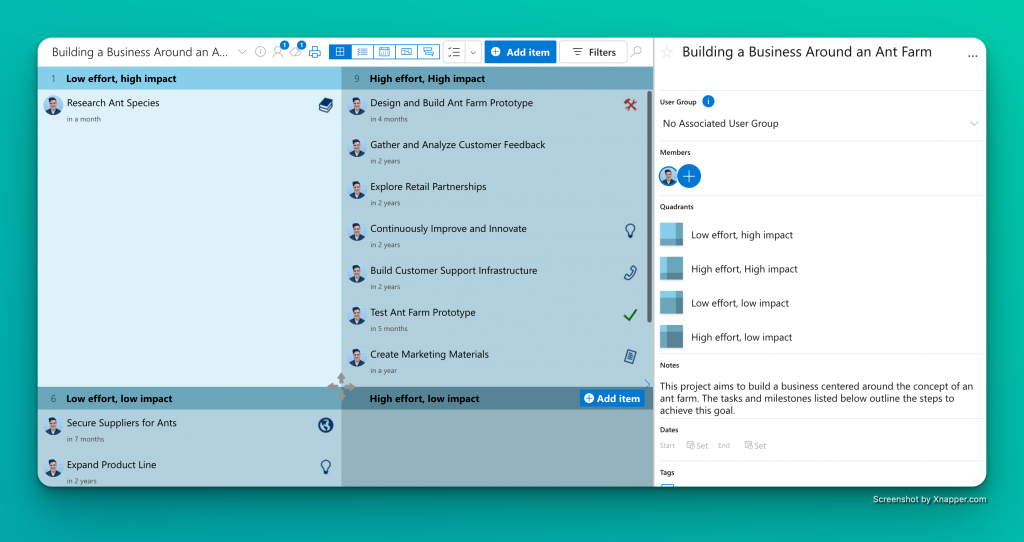
2. How to Access the Timeline Mode?
Accessing this view is incredibly straightforward:
- Navigate to the top of the Priority Matrix window.
- Locate the selector that reads “Timeline/Gantt View.”
- Simply click on it, and voilà! Your tasks will now be displayed in a Gantt chart format.
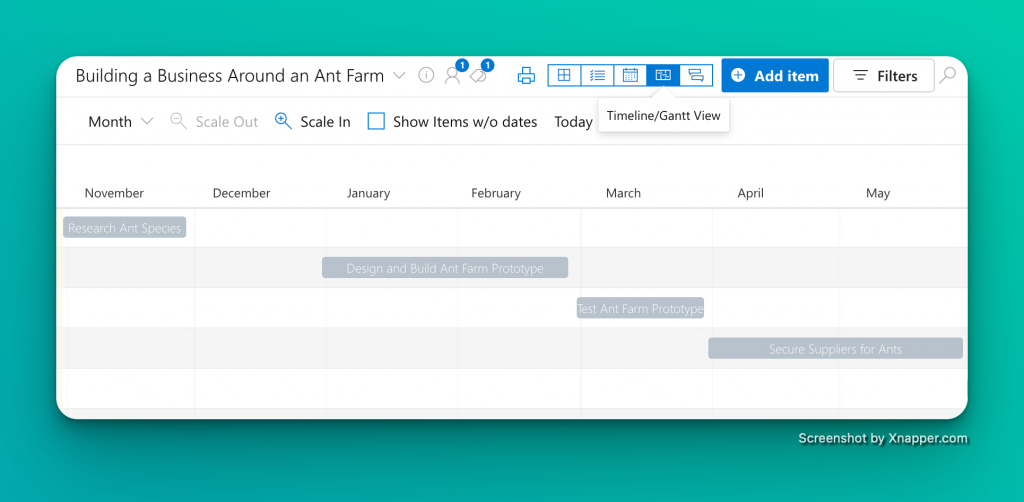
3. Why Use Timeline Mode?
- Visual Clarity: While the quadrant view offers a snapshot of priorities, the timeline mode allows for a linear representation of tasks, making it easier to visualize project flow and duration.
- Improved Scheduling: By seeing tasks laid out chronologically, you can better plan for dependencies, overlapping tasks, and allocate resources more efficiently.
- Progress Tracking: The Gantt chart format allows you to track the progress of tasks over time, ensuring that projects stay on track.
- Enhanced Communication: For team projects, the timeline view can be a valuable communication tool, ensuring everyone understands the project schedule and key milestones.
4. Benefits of the Timeline Mode:
- Flexibility: Toggle between the quadrant view and the timeline mode based on your project needs and the audience you’re presenting to.
- Efficiency: Avoid the hassle of using separate tools for task prioritization and project scheduling. Priority Matrix offers both in one platform.
- Holistic View: Get a comprehensive overview of project timelines, task durations, and dependencies, ensuring nothing slips through the cracks.
In Conclusion
The Priority Matrix tool is designed to adapt to your project management needs. Whether you prefer the classic quadrant view or the detailed Gantt chart of the timeline mode, we’ve got you covered. Switching between the two is a breeze, ensuring you always have the best view for planning, executing, and reviewing your projects. Give the timeline mode a try and optimize your project management experience!
