It is common to user various mail systems such as Apple Mail, Gmail and Outlook. Do you find yourself wanting Outlook to be the default mail provider, regardless of what email client it initially came from? Follow these steps to set Outlook as Default Mail Provider on Mac.
Note*** You must follow both of these steps for guaranteed results.
Change Apple Mail Preferences:
- Open Apple Mail
- Go to the mail tab
- Chose preferences
- Select general
- Set the default email reader as Outlook
Make Outlook Provider for all Email:
- Drag an email from Apple mail to your desktop
- Right click and get info
- Where it says “open with” select Microsoft Outlook and chose “Change all
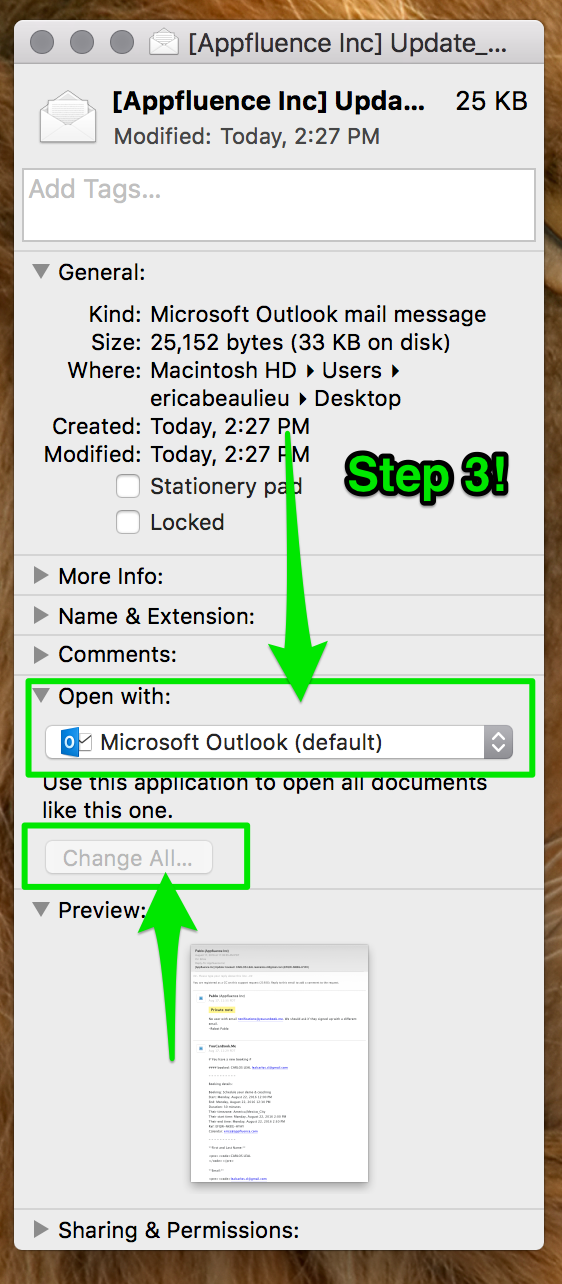
- Close out of this and you are all set!
