Priority Matrix offers a comprehensive system for prioritizing and managing tasks. One of its key features is the ability to move selected items, either within the same project or to a different one. This guide will walk you through the steps to achieve this.
Step-by-Step Guide:
1. Enter Selection Mode:
- When you open your Priority Matrix, locate the toolbar at the top.
- Click on the “Select” option (near the top of the screen) to enter selection mode.
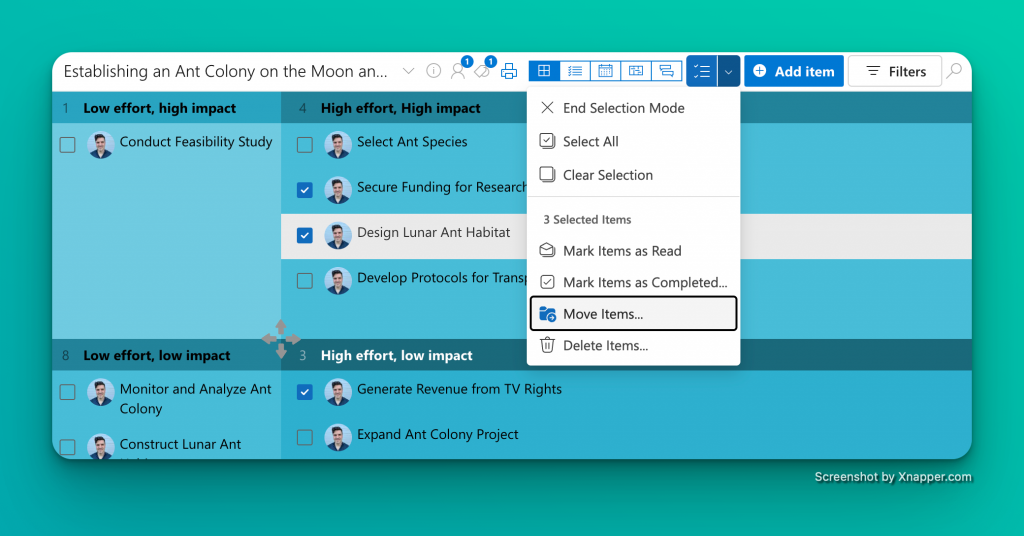
2. Select the Desired Items:
- Once in selection mode, you’ll notice checkboxes next to each task or item.
- Simply click on the checkboxes of the tasks or items you wish to move. The tasks you’ve selected will be highlighted, and you’ll see a count of selected items on the toolbar.
3. Move the Selected Items:
- With your desired items selected, you can either:
- Right-click on one of the highlighted tasks to open a context menu. From there, choose the “Move Items” option.
- Or, navigate to the toolbar where you’ll see a “Move Items” option, usually represented by an arrow icon. Click on it.
4. Choose the Destination:
- Once you’ve chosen to move the items, a destination selector will appear.
- Here, you’ll be presented with two main choices:
- Within the same project: If you wish to move the items to a different quadrant within the same project, simply select the desired quadrant. Priority Matrix usually categorizes these quadrants based on effort and impact, like “Low effort, high impact” or “High effort, low impact”.
- To a different project: If you intend to move the tasks to another project, select the desired project from the dropdown list.
5. Confirm the Move:
- After selecting the desired destination, click on the “Move” or “Confirm” button to finalize the action.
- Your selected items will now be relocated to the chosen destination.
Conclusion:
The ability to move tasks efficiently in Priority Matrix ensures you can adapt and re-prioritize as needed. With just a few clicks, you can easily reorganize your tasks, ensuring your most important and urgent items are always at the forefront.
