Sometimes you want to include someone in a conversation about an item, and you want to make sure that they’re notified promptly. To do this using Priority Matrix, you can use the “@ mention” functionality which is currently available on PM for the web, Teams, Outlook and Android. The way it works is simple:
- Open an item you’d like to discuss with someone
- Start typing your comment, and when it’s appropriate to fill in your mention, press @ to bring up the collaborators side panel (see below)
- Select the desired collaborator, and repeat multiple times if needed
- Send your comment
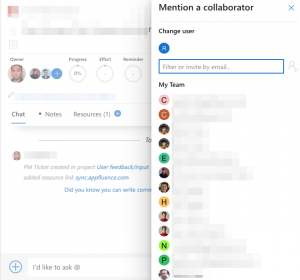
When you do this, the mentioned person will receive a notification inside Priority Matrix, and if you’re using Microsoft Teams, this will also trigger an activity alert (assuming you have authorized Teams notifications for your account). Further, if the recipient has enabled their email or push notifications, they might receive notice via their registered email address, or the mobile app.
Learn more about this in our document about notifications in Priority Matrix, with additional information about other ways to stay informed. If you encounter issues with this or any other functionality, please let us know and we’ll do our best to help.
