Priority Matrix has undergone significant evolution over the years, enhancing its features to better serve its users. A pivotal aspect of this evolution is the integration and renaming of the Master View, now accessible under the search view, providing a unified interface across all platforms. This guide will help you navigate the new layout, formerly known as the Master View or Master List, and leverage its expanded functionalities for optimal productivity.
Understanding the Master View
The Master View, now part of the search view, offers a comprehensive overview of your tasks across all projects. It consolidates tasks in a list format, making it easier to manage and prioritize your workload effectively.
Why Use the Master View?
- Access a condensed list of tasks across all projects.
- Apply various filters to narrow down to specific item types or priorities.
- Sort tasks by project, priority level, due date, or team member for tailored views.
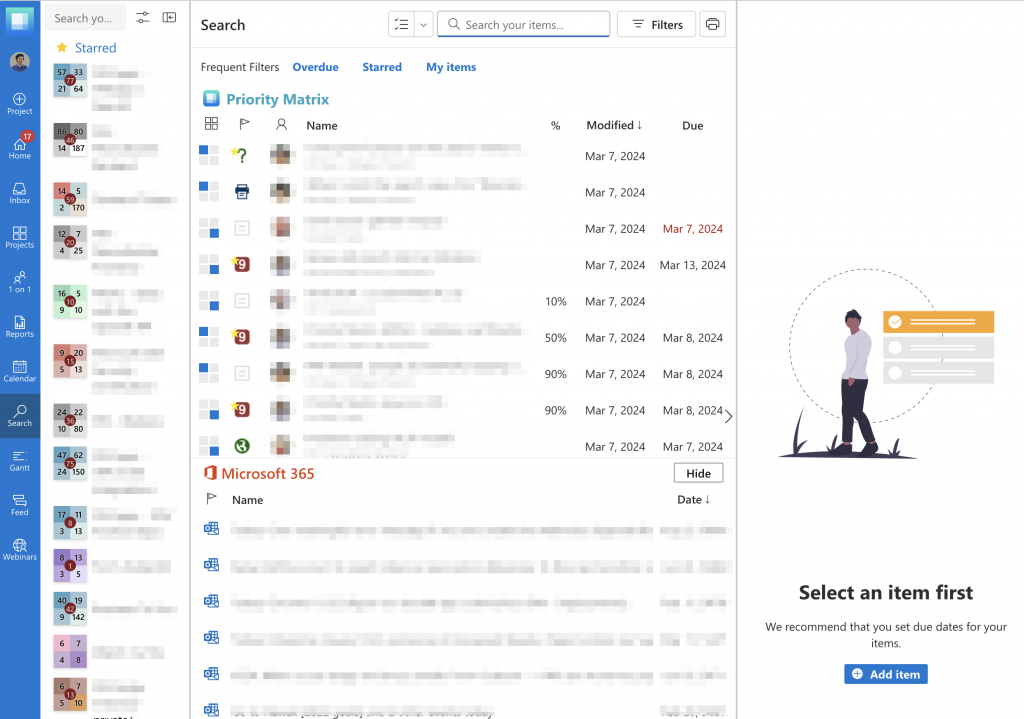
How to Navigate the Master View
The search view is designed for ease of use, offering more filters and sorting options to manage your tasks:
- Open the search view via the magnifier button, or with the Ctrl-k/Cmd-k shortcut, on a computer.
- Utilize the search bar or filter icon to apply or customize filters.
- Select “Group by project” for an organized view of tasks within specific projects.
- Change views to display tasks by priority level (Q1, Q2, etc.), tags, due dates, or assigned team members.
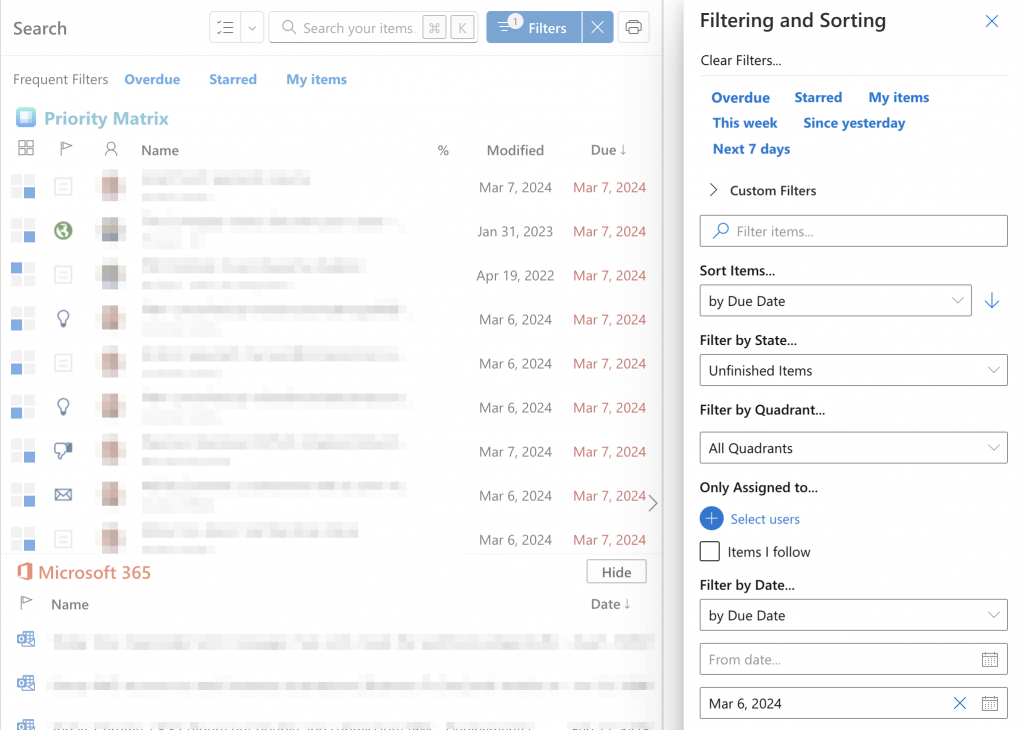
Advanced Features and Benefits
The unified interface of the Master View enhances productivity by offering advanced filtering and sorting capabilities. It supports managing tasks by different criteria, such as projects, priority levels, and team members, facilitating better planning and task delegation.
Printing Your Master List
Printing your Master List or tasks within a specific project is straightforward.
- Set the item filter to show exactly the items you want, in the order you need them
- Click the “Share” button and select “Print”, or press Ctrl-P/Cmd-P if you’re on a computer.
- After a little wait, the print dialog will open.
Viewing your Microsoft 365 data
In addition to viewing Priority Matrix data, you can use the search view to access your Microsoft 365 account.
This means that, as long as you have connected your Microsoft account (i.e. by logging in via Microsoft), you can view objects like:
- SharePoint documents
- OneDrive files
- Outlook calendar events
- Email messages
And with one click, you can turn those elements into a Priority Matrix item, which you can then assign to a teammate, set a reminder, etc.
Conclusion
Priority Matrix’s evolved search view, incorporating the functionalities of the former Master View, streamlines task management across multiple projects. The unified interface makes it easy to transfer your skills across platforms, whether you’re using Priority Matrix in a browser, your computer, or a mobile device.
