As your team’s needs change, you may need to upgrade or downgrade your account by changing the number of allowed seats. Priority Matrix makes it easy to adjust your team size at any time.
Before You Begin
- Admin Access Required: Only account administrators can modify team membership
- Billing Impact: Adding or removing members will adjust your billing accordingly, prorating the billed amount if you make changes between cycles
- Data Preservation: Removed team members’ data remains stored but inaccessible until the seat is reactivated
Managing Team Size
The simplest way to modify your team size is through our account management page:
- Visit your Account Management Page
- Locate the “Add or Remove Seats” button
- If you see multiple subscriptions, choose the right one
- Increase or decrease the “number of seats” control
- Click “Update your Plan” to apply your modifications
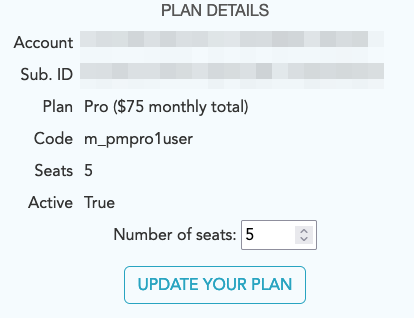
Adding and Removing Team Members
Once you have the right number of seats in your account, you can add or remove team members as needed. Each team member will use one of the available seats or licenses in your account. If you have more team members than allowed seats, some members will not be licensed to use the app, and will be blocked from logging in. You can always upgrade your account if needed, and they will be automatically licensed.
Best Practices
- Review your team size regularly to ensure optimal license usage
- Remember to remove members who no longer need access
- Keep your team member list updated for security purposes
- Consider temporary seats for project-based collaborators
