Embedding a Priority Matrix project on your website or blog is an effective way to share your project with others in a read-only format. Here’s a step-by-step guide to help you do this seamlessly:
Step 1: Open Your Project
- Begin by opening the Priority Matrix project you intend to share.
Step 2: Access the Sharing Options
- Look for the project menu (usually found as an icon with three dots or a similar symbol).
- From the dropdown menu, choose “Share Project in Read-Only Mode…”
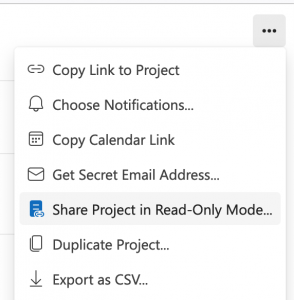
Step 3: Prepare to Embed Your Project
- A new dialog box will appear with the title “Share Project in Read-Only Mode.”
- In this dialog box, you will see an option to “Embed” the project. Click on this to proceed.
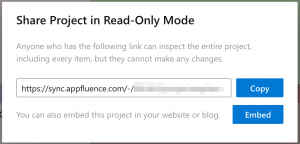
Step 4: Copy the HTML Code
- After clicking “Embed,” you will see a preview of what the embedded project will look like on another webpage.
- Below the preview, there is an HTML code snippet provided. This is the embed code you will need to copy.
- Click on the “Copy Code” button to copy the HTML code to your clipboard.
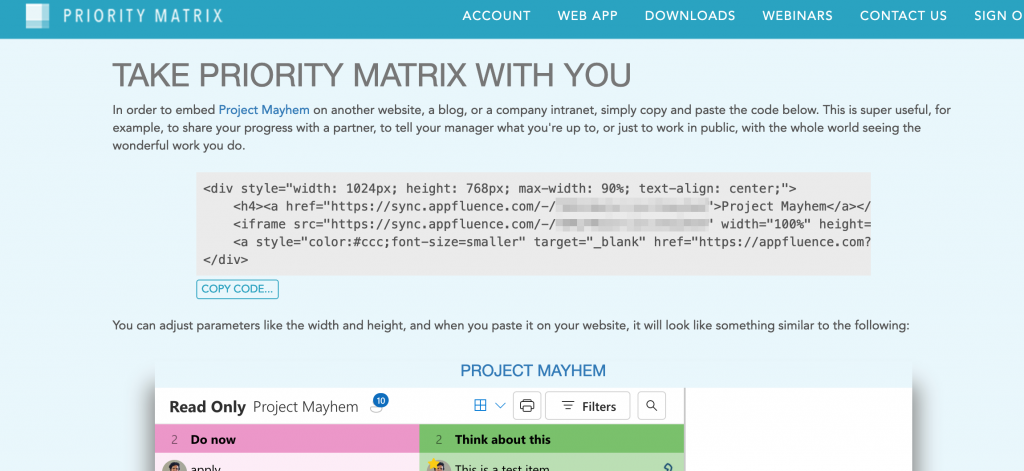
Step 5: Paste the Code into Your Website or Blog
- Navigate to the backend or the editor of your website or blog where you can edit the HTML.
- Paste the copied HTML code into the appropriate section of your webpage where you want the project to appear.
- The code will create an inline frame (an iframe) on your page, displaying the Priority Matrix project.
Step 6: Customize the Appearance (Optional)
- You can adjust parameters within the HTML code to customize the width and height of the embedded project to fit the design of your website or blog.
- Ensure that these changes maintain the responsiveness of the embedded project on different devices.
Step 7: Save and Test
- After pasting and potentially customizing the HTML code, save the changes to your website or blog.
- View your website or blog post to test and make sure the Priority Matrix project appears correctly and is functioning in read-only mode.
Additional Tips:
- Make sure you have the permissions required to share the project if it’s not your own.
- Check with your web administrator if you encounter any issues embedding the project.
- Embedding the project in read-only mode means viewers can see all items but cannot make any changes.
Embedding a Priority Matrix project on your website or blog can enhance collaboration and transparency. By following the steps outlined above, you can share your work progress with stakeholders or team members efficiently and securely. If you encounter any issues or need further assistance, reach out to the Priority Matrix support team for help.
