If you use Priority Matrix for Teams, consider adding a Priority Matrix connector to some of your channels in MS Teams. This way you can elect to receive specific notifications about part of your items, exactly where and when you need them.
What is the purpose of Teams Connectors?
Adding a Priority Matrix connector to a channel in Microsoft Teams lets you choose a specific project, and select the type of notifications to be delivered to that specific channel. For example, an executive assistant may add a connector to a channel they share with their manager. They may only want to receive notifications from a “Critical Tasks” project and only wants to know about items that are due/overdue. This way they can focus on what is relevant for that channel, at the moment that tasks come due.
How do I add a Teams connector?
Glad you asked! Here are the steps:
- Open Microsoft Teams and choose the Team in which the channel is
- Click on the 3 dots to the right of the channel name
- Choose “Connectors”

- Search for Priority Matrix, when choose “Add” once you find the option labeled Priority Matrix Connector

- Finally, click “Configure” and choose which notifications you want to get

If you have not already, learn how you can use Priority Matrix and Office 365 integrations, so you can get more done without leaving Teams, or Outlook.
How do I remove a Teams connector?
If you decide that a Teams connector is not for you, or if you simply want to move it to some other channel, follow these steps:
- Open the specific team and channel where your connector is installed.
- Click the three dot menu (…) and select “Connectors”.
- Open the “Configured” section, and click “Manage” for the desired connector, as shown:
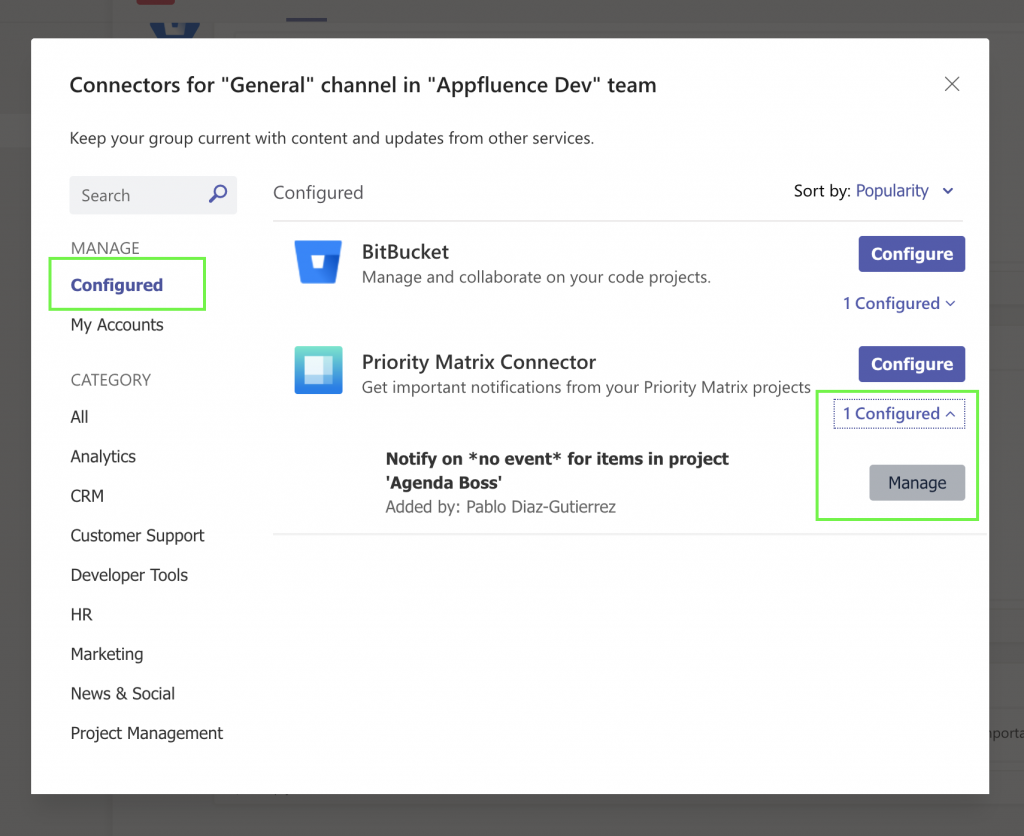
- At the bottom of the screen that pops up, select “Remove” as shown below (note that this is also how you can modify an existing connector, without having to add it again first).
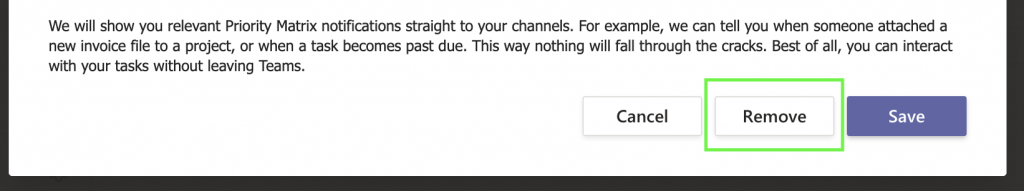
- At this point, your connector will have been removed from this channel. You can repeat this for every channel in which you have a connector that you no longer need.
