Priority Matrix offers two types of activity feeds that help you track changes and updates across your tasks and projects. Whether you need to monitor specific projects or keep an eye on all activities, these feeds provide real-time visibility into your team’s work history.
Types of Feeds
1. Project Feed
- Access it using the display selector within any project
- Shows changes and updates specific to the current project
- Perfect for:
- Project managers tracking team progress
- Team members catching up on recent changes
- Monitoring specific project activities
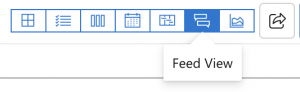
2. Global Feed
- Access via the main menu or directly at Global Feed
- Shows activities across all your projects
- Ideal for:
- Managers overseeing multiple projects
- Team leads tracking overall progress
- Getting a broad view of all activities
Key Features
- Real-time updates on item changes
- Click any entry to view full item details
- Track completion status changes
- Monitor assignment changes
- View comment and file additions
Pro Tips:
- Follow key items to create a personalized activity stream
- Combine with email notifications for important updates
- Use the project feed for daily project management
- Use the global feed for high-level oversight
