Priority Matrix Templates
Priority Matrix is designed to make your day to day more productive, and using templates is definitely a step in the right direction! When you utilize our pre-created templates, or create your own templates, you are able to streamline, standardize and save time on recurring processes. Learn more about using Priority Matrix templates here!
Streamline Workflow with Custom Templates
- “Add project”
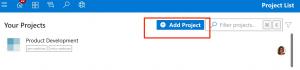
- Add tasks and deadlines as needed for the project template
- Save project as a template via the project-details menu, in the top-right corner of the screen
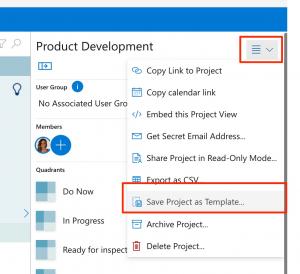
- To use this template, create a new project, and a “My Templates” tab, where you can find all projects from any of your account teammates:

- Pro Tip*** When you create templates, you can add as many details as you need. For example, you can share the project with your team, delegate tasks, set start dates and due dates, and all of this will be re-created when you use the template, automatically delegating tasks and updating deadlines.
Import a Template We Made For You
- Choose the “add project” option
- See “Public Templates”
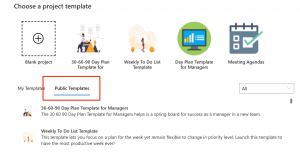
- You can also go here to see all Priority Matrix templates!
Learn more about how project managers use templates to streamline and standardize recurring projects!
Watch the webinar on Priority Matrix templates
Because this is such a powerful feature, we held a training webinar focused completely on the template system. We recorded it so you can watch it at your own pace.
If you pay attention and learn the basics, this time investment will pay back soon!
