There are several ways to delete items in Priority Matrix, depending on your device and preference. Here’s a comprehensive guide on how to remove items from your matrix.
Desktop and Web App Methods
Option 1: Using the Context Menu
- Select one or multiple items
- For multiple items: Use ‘Control’ (Windows) or ‘Command’ (Mac) while clicking
- Right-click on the selected item(s)
- Choose “Delete” from the context menu
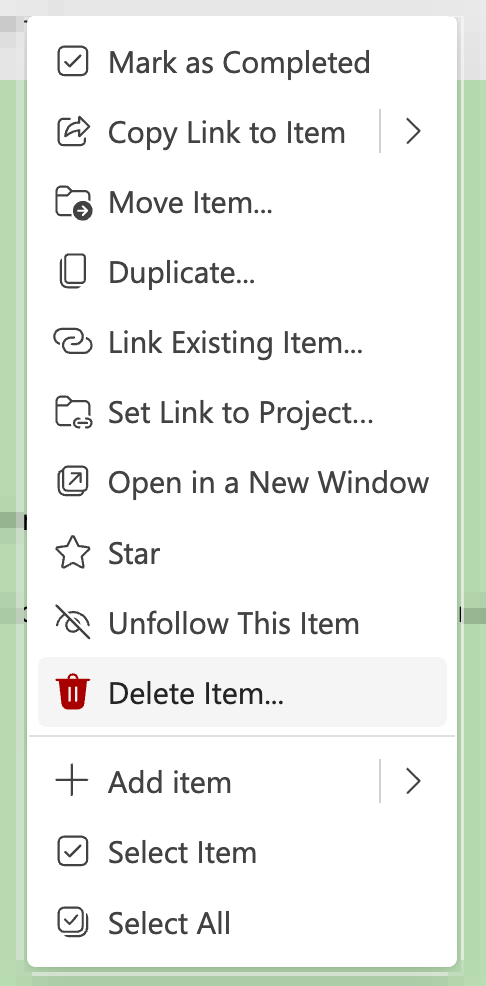
Option 2: Using the Item Details Panel
- Select an item
- Click the three-dots (⋮) menu in the top-right corner of the item details panel
- Select “Delete” from the dropdown menu
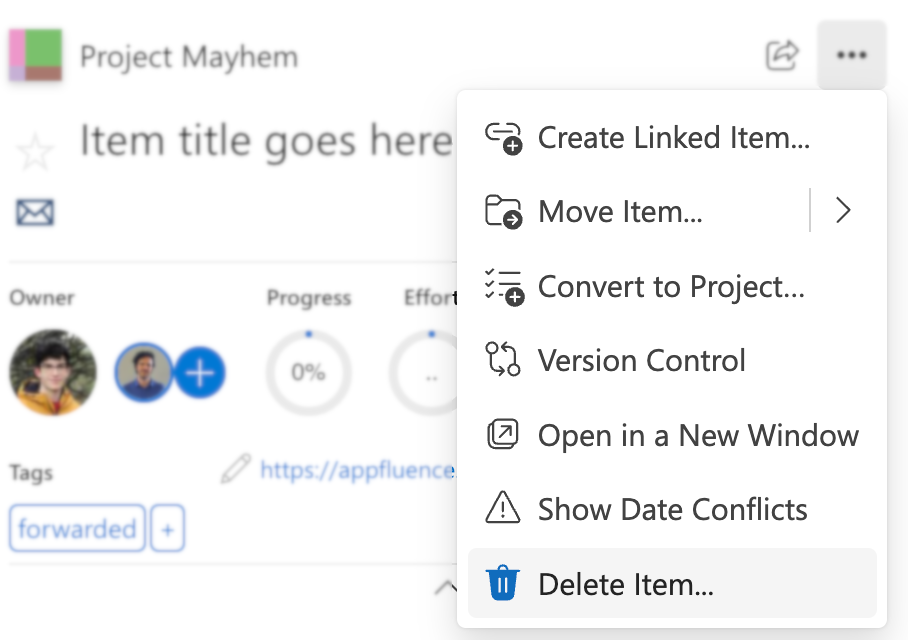
Option 3: Drag and Drop Method (Single Items Only)
- Click and hold on an item to start dragging
- Two buttons will appear at the bottom of the screen
- A red button for deleting
- A green button for completing
- Drag the item to the red button to delete it
Mobile App Methods
On mobile devices, you can delete items individually using these methods:
- Open an item, tap the three-dots menu, and select “Delete”
- Use the drag-and-drop method described above
Note: For bulk deletions on mobile, we recommend using the web app where you can select and delete multiple items simultaneously.
Pro Tips
- Use the multi-select feature on desktop/web to delete several items at once
- If you accidentally delete an item, look at this document explaining how to undelete items in a project
