Priority Matrix is a powerful tool that allows users to manage and organize their tasks effectively. One of the useful features of this tool is the ability to sort items by different criteria, including by project. Grouping tasks by project can be particularly beneficial when you want to maintain focused discussions in views like the 1-on-1 or global search. This article will guide you through the steps to enable this feature.
Why Sort Items by Project?
- Clarity: It offers a clear overview of tasks grouped under a specific project, making it easier to prioritize and manage them.
- Focused Discussions: Especially in views like the 1-on-1 or the global search, sorting by project keeps discussions more structured and relevant to the project in question.
How to Sort Items by Project in Priority Matrix:
- Open Priority Matrix on your device.
- Navigate to the view where you want to sort items, such as the 1-on-1 view or the global search.
- Locate and click on the Filters icon or option, typically represented by a funnel or similar icon.
- In the Filtering and Sorting pane that appears, scroll down to the section titled “Sort Items…”.
- From the dropdown menu, select the option “by Project”.
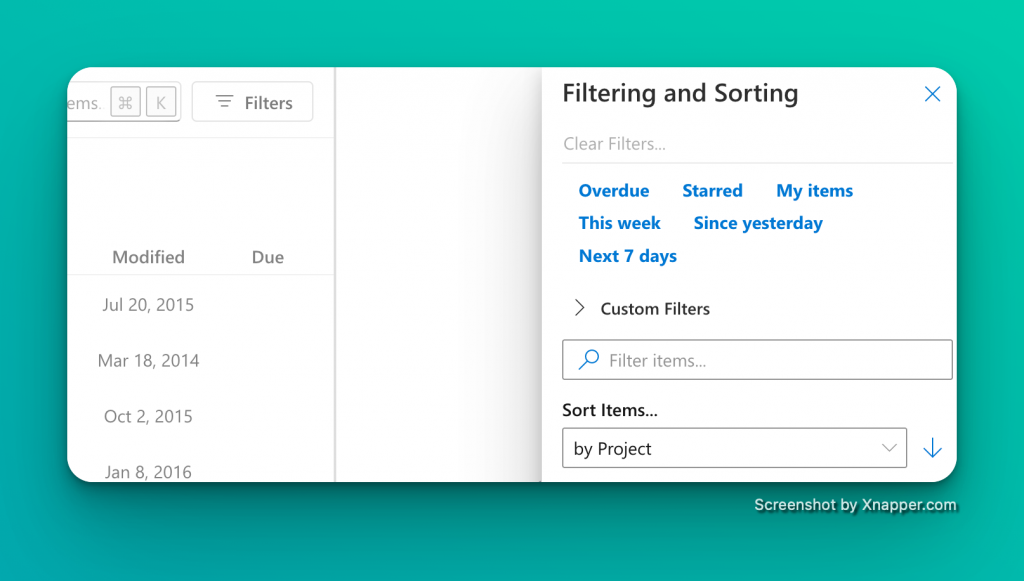
- Your items will now be rearranged based on their associated projects. You will notice that the project name is now displayed under each item in the list, offering a quick reference point.
Tips for Effective Sorting:
- Combine this sorting method with other filter options to further refine your view and see only the most relevant items.
- Periodically review your tasks and their associated projects to ensure that they are correctly categorized. This will make the sorting feature even more effective.
Conclusion:
The ability to sort items by project in Priority Matrix enhances the tool’s functionality and offers users an organized and streamlined view of their tasks. By following the steps above, you can quickly group tasks by project and enjoy a more focused and efficient workspace.
