Need to streamline your tasks across different platforms? Look no further. Here’s how to easily sync Priority Matrix with Microsoft Planner:
What is the Microsoft Planner Connector?
The Microsoft Planner Connector is a feature offered by Priority Matrix. It allows users to synchronize tasks between Priority Matrix and Microsoft Planner automatically.
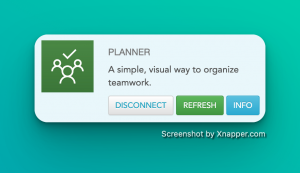
Why Use the Microsoft Planner Connector?
- Instant Updates: Once set up, any changes made in Microsoft Planner reflect immediately in Priority Matrix.
- Unified Task Management: Manage tasks from both platforms in one central location.
- Avoid Duplication: No need to manually enter tasks in both tools.
Setting Up the Microsoft Planner Connector:
- Visit the Connectors Page: Navigate to Priority Matrix’s task connectors page.
- Choose ‘Microsoft Planner’: From the list of available connectors, select the one for Microsoft Planner.
- Configure: Using the configuration panel (as shown in the attached image), establish your connection settings.
- Connect Accounts: Sign in to your Microsoft Planner account to authorize Priority Matrix access.
- Select Sync Preferences: Determine which tasks, projects, or boards you’d like to sync.
- Start the Sync: Activate the synchronization. Changes from Microsoft Planner will now automatically populate in Priority Matrix.
Wrapping It Up:
Integrating Priority Matrix with Microsoft Planner simplifies task management. By setting up this connector, you ensure your teams remain aligned, and tasks are consistently updated across platforms. Start syncing today and enhance your productivity.
