Priority Matrix has made it even easier to stay on top of your deadlines. Set each items due date by adding it to the title of your item, and never miss a due date again!
Set Due Date with Item Name:
The key to setting a due date is to use the term “due” in the item name. See the examples below:
- Email Russ due 2/25
- Email Russ due 2/25/2018
- Note ** Dates which are more than 1 year in the future will not be read by Priority Matrix
When the due date is read by Priority Matrix, this can be confirmed by checking the due date interface icon . The conversation box will also track this change.
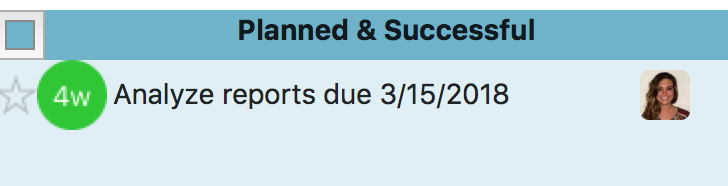

This will work for Mac and Windows. To learn more about conversation box commands, check out this article!
