Project Status Report Tool
Priority Matrix project status reports are the perfect tool for managers and executives to make sure their teams are on track.
Priority Matrix project status reports are the perfect tool for managers and executives to make sure their teams are on track.
START FOR FREE WITH YOUR WORK EMAIL
——— or Sign in with SSO ———-
Project Status Reports from Priority Matrix
Priority Matrix project progress reports provide insight into team productivity and employee accomplishments over a given time period.
The reports pull draw on information from Priority Matrix in order to explain overall progress, team member activity per project, along with next steps.
Priority Matrix reports are built for managers and teams who are ready to supercharge their productivity.
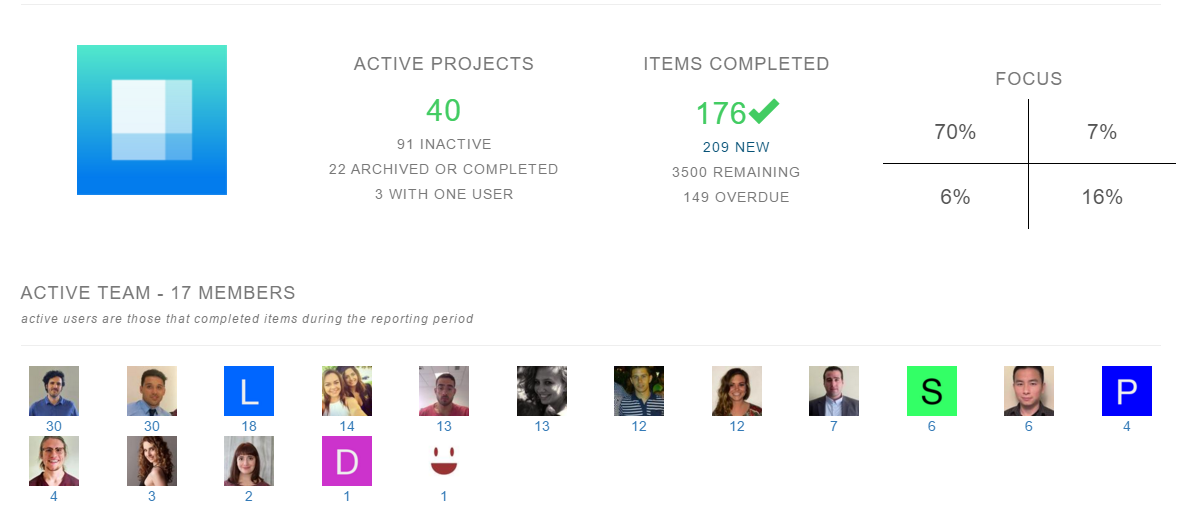
Project Status Software Features
Priority Matrix gives you everything you need to for priority, task, and project management to achieve transparency, accountability, traceability, and efficiency.Project Progress
Project progress reports give insights into the overall status of your project. Knowing where your team has been spending their time allows for better allocation of resources, and ultimately, more effective work.Work Accomplished
Understand who was responsible for each piece of the project. What’s more, employee insights allow you to check on who has fallen behind, and who’s accomplishing the most.Project Health
Understand the health of your project at a glance. Priority Matrix project progress reports provide a quick, visual means for managers and executives to understand whether or not projects are on track.Project Progress Report Breakdown
Priority Matrix is a lightweight project management solution that provides visibility and accountability for managers and teams.
When teams use Priority Matrix to track their work, our system pulls together information to provide insightful reports.
See below for a breakdown of what Priority Matrix shows in a typical weekly progress report.
Weekly Project Summary
Our project tree map shows the distribution of work between your team’s responsibilities. Rectangle size correlates to how much work has been accomplished in that project. Individual projects show the distribution of work between team members in that project.

Team Member Workflow
Priority Matrix tracks individual activity over the course of the week.
This allows managers to make sure their team is focused on the right priorities.
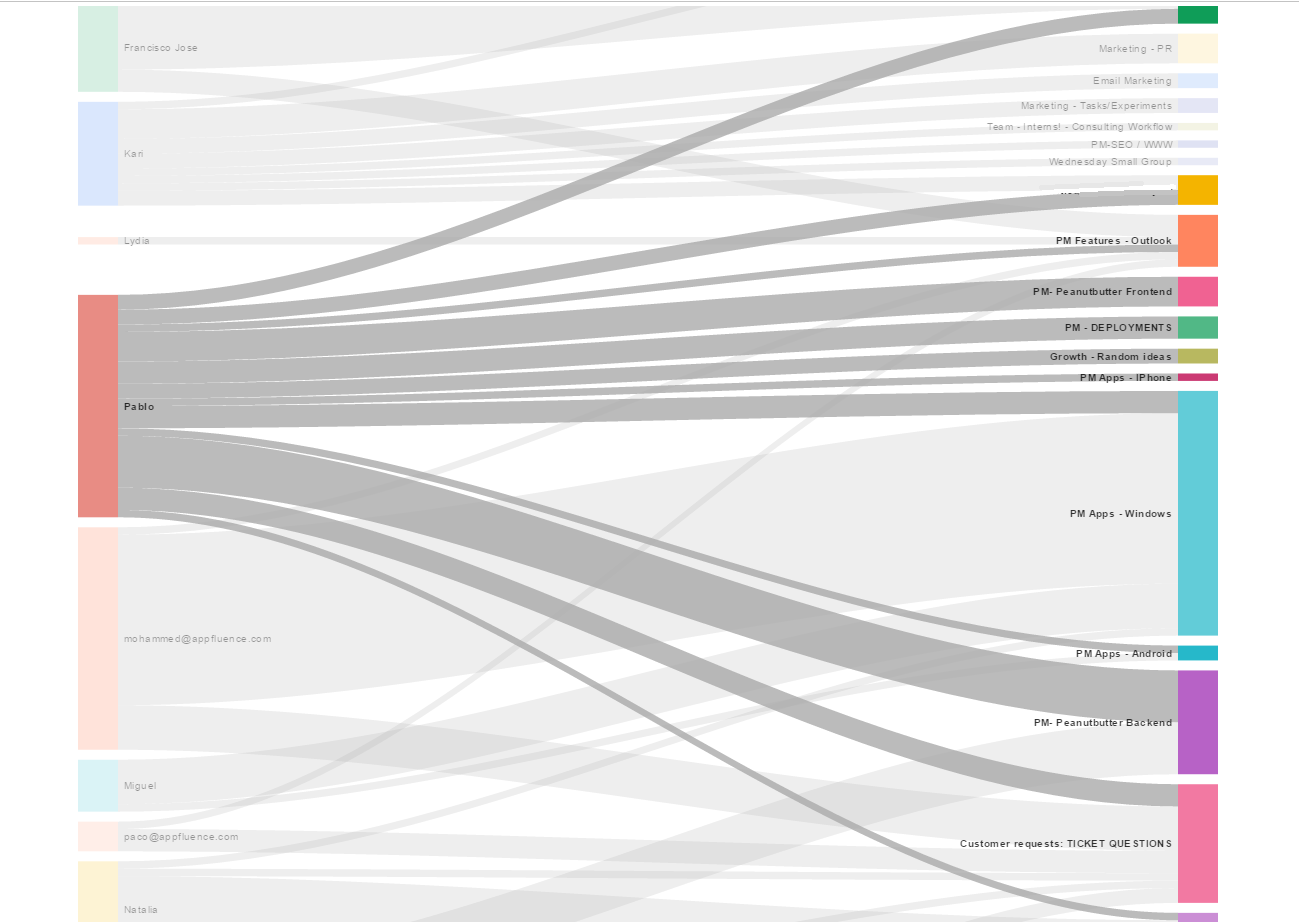
Overall Project Status
The pie graph demonstrates the status of items in the individual project.
This provides a quick understanding of whether or not the project is on track This view also shows who is most involved in that individual project.

Employee Weekly Status
This simple bar chart shows open, complete, and overdue items by team member.
If you’re looking for a simple way to manage employees, try this report.
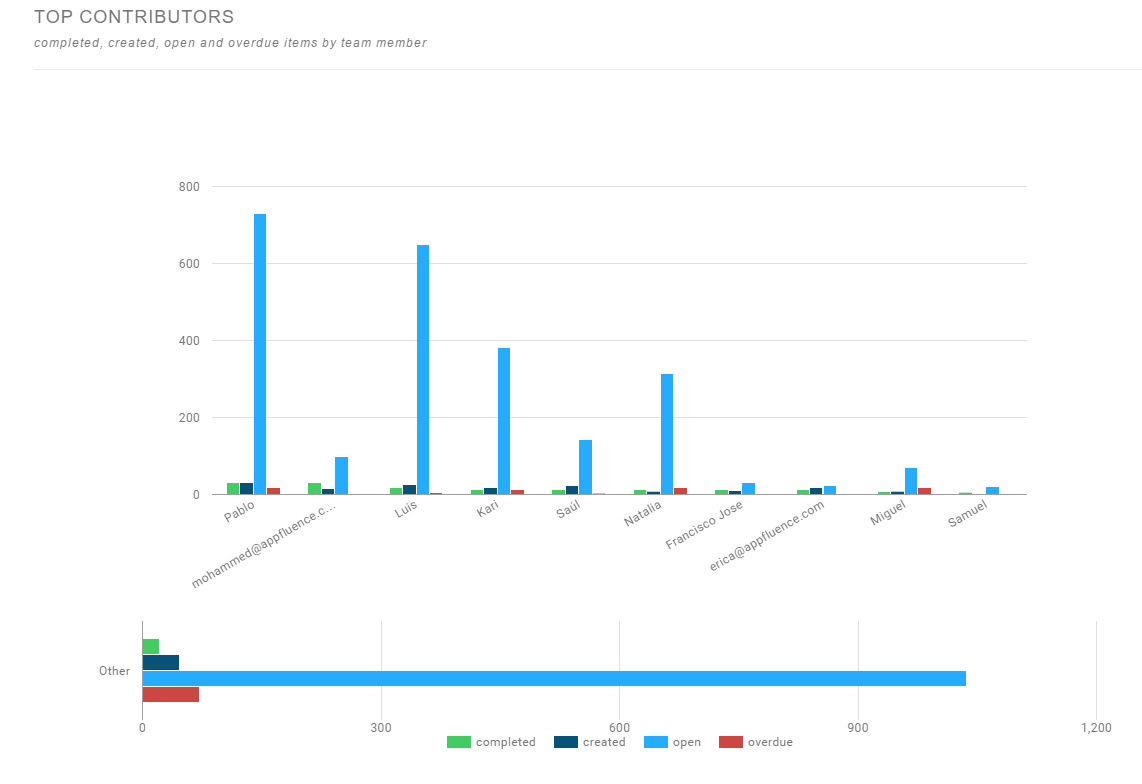
How to Create Project Status Reports
Creating project status reports in Priority Matrix is so simple anyone can do it.
This is because Priority Matrix creates your project status report using information that is already in the system.
Consider the following: Priority Matrix is a lightweight project management solution in which teams manage their daily tasks, projects, and initiatives.
The system allows for delegation, collaboration, integration, and more. As such, it acts as a single platform that can carry all team/project details.
Based on the item and project activity, the platform generates reports that are simple to interpret and understand.
Priority Matrix screenshot shown below
Project Status Report Preview
START FOR FREE WITH YOUR WORK EMAIL
——— or Sign in with SSO ———-
Project Status Report Tips
- Check out the big picture first, then drill down on details. This will save you time!
- But, don’t be afraid to deep dive. Progress reports prep you for issue management. If you notice a red flag, get to the bottom of it ASAP.
- Comply, comply, comply. Entering accurate information into your project management platform will keep reports accurate.
Related status report articles, from our blog & around the web.
- Weekly project progress report template: in this article, learn how to create a basic weekly status report
- How to build a business progress report: grab your team, pull up a chair, and nail down your business milestones.
- How to review subordinates work: if you notice a team member has fallen behind, check out these steps.
- Great Project Status Meetings: check out these 6 expert tips for effective, efficient progress status meetings

