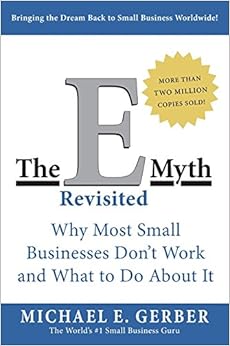We define process as the series of actions taken to achieve a particular goal. Many Appfluence staff members work from home for most of the year. Over time, we have developed a playbook to make this a successful experience. If your organization is starting to work from home on a regular basis, this guide might be useful. In this first part of a three-part series, we discuss the processes that make remote work successful at our company.
In the previous installment of this three-part series, we discussed the essential tools we use at Appfluence to work from home. Today, we are going to go over the mechanics of how everything works together. The process.
Process: Making it all work in practice
The tools above are only the building blocks to make remote work a possibility, but tools alone are not enough. You need an organization that understands the challenges specific to working from home, the differences with a presencial process, and how to take advantage of the opportunities without quitting at the first hiccup.
Meetings
Effective organizations run effective meetings. Being in different locations does not change that. If anything, it makes it more important to have a sensible meeting process that everyone follows. Not everything is the same as if attendees are co-located. Let’s go over some important bits.
Timing, frequency, duration
The most salient aspect is regarding the frequency, timing and scheduling of meetings. Not being able to meet face to face means fewer chances for impromptu get-togethers, and thus scheduled meetings need to fill the gap. As an example, in our technical team we hold the following regular meetings:
- A start of the week meeting on Mondays where we review priorities and set high level goals for everyone
- An end of the week meeting on Thursdays (yes, Thursdays) where we recap the work done, highlight any issues, and discuss any deviation from the plan
- A brief one-on-one update between each manager and their direct reports to discuss specific projects in depth, as well as any personal questions to discuss in private
The reason why our end-of-week team meeting is on Thursdays instead of Fridays is because our geographic spread. Early Friday morning in California is late Friday night in Hong Kong, and we don’t want our invade the personal time of our team members. Which brings us to another important question. One of the main advantages of working from home is to allow team members more flexibility as to when to work and when to take time off. Maybe someone has to take kids to and from school; someone else has to repair their car or schedule a plumber. If our meeting schedule was too strict, we would be negating this benefit, so we try to be aware of personal constraints and be adaptable. Of course some meetings are not that flexible, for example if they deal with clients or partners.
Finally, keep in mind that if meetings drag along for too long, your team will be itching to get back to work. Make meetings the time they need, but not a minute more.
Someone in charge of taking notes
There are two elements of a successful meeting that are surprisingly often overlooked, whether the session is conducted in person or remotely. First, what are you going to talk about? Second, what did resolve to do next? The first part is captured in a meeting agenda. The second makes sure that everyone knows what they need to do to follow up on the conclusions from the meeting. The person in charge of making sure this happens is often called the scribe for the meeting. The same person could be in charge of the agenda and the recap document, but it could also be a different person.
If a meeting is recurring in nature (i.e. an end-of-the week recap session), then normally it is not necessary to send everyone the agenda ahead of time, because the format will probably the same for every session. Of course if there are special circumstances like a new project or a pressing problem. For one-off meetings, it is imperative that every participant has time to do their homework and show up prepared. Whoever is organizing the meeting should also think what are the main points to be discussed, and to send it to every participant ahead of time. This means at least 24 hours in advance, not 10 minutes before! The agenda could be something as simple as this:
- Open floor (max 5 minutes)
- Individual reports (max minutes per person)
- Detailed technical discussion of main concerns (remaining time; optional if not relevant to you)
Finally, at the end of the meeting, everyone should know what they need to do in response to what was just discussed. In our case, we create Priority Matrix items to capture the main action points, set deadlines and assign to the right person. If you have a different task management system, use that instead. Make sure that every relevant stakeholder is aware. If you don’t use a task management solution, you need to send out an email with the summary and action items. Then you need to follow up a couple of days after. Otherwise nothing will get done, and when the next meetings, folks will be scrambling for excuses and passing blame.
One-on-One meetings
Perhaps the most common type of meeting is the one-on-one. As its name implies, they are the kind of meetings between two individuals. A manager and a direct report, a salesperson and a prospective client, and so on. For a successful one-on-one meeting, you typically need to quickly access common data between you and your counterpart. In Priority Matrix, we support this via our one-on-one view, which lets you see tasks in which both individuals participate, as well as Outlook messages between them, and Office documents shared in common.

When you are preparing for your meeting, as well as during the meeting itself, you can refer to the one-on-one view, select the relevant tasks or even create new ones, and by the time the meeting is over, everyone has a clear plan moving forward. Then come back the following week, and repeat.
A word on basic etiquette
If you work from home regularly, you’re probably aware of the expected, implicit customs that govern videoconference interactions. Many folks are new to this, and it’s surprisingly easy to fall into one of many common faux pas and missed etiquette customs specific to online communications. If this seems obvious to you, be assured that even the strangest rule in the book is there in response to someone’s disruptive behavior:
- Say hello. Nothing more awkward than to hear someone join the call without introducing themselves. Something as quick and simple as “Hi, this is Tom” will help everyone. On the other hand, if you are late and people are already discussing, maybe wait for a break in the conversation.
- Arrive on time; One or two minutes early if you can. When you are late to a presencial meeting and they have started already, you can read the room and walk in silently. Online, however, it’s harder to join without causing disruption.
- Everyone can see you. Before your meeting starts, look at a mirror. Are you dressed professionally? Bed hair? Dirty clothes in the background? Avoid embarrassing situations by taking one minute to tidy things up if needed.
- Sometimes, it is ok to turn off the camera. Not everyone has to be seen constantly, especially if there is some kind of virtual presentation going on. You can even block your computer’s camera with tape or a sliding cover, for extra peace of mind.
- Sometimes, you are expected to turn your camera on. For example, if you’re pitching to a potential customer, or if you want to cover delicate topics, it might be a good idea to turn on your camera so that non-verbal communication cues help deliver your message.
- We can’t smell your food, but we can really hear you chew. If you really need that coffee now, mute yourself when you’re sipping. When your microphone is in front of your mouth, the slightest sound gets unpleasantly amplified for everyone else’s appreciation.
- In general, if you are not speaking, silence your microphone. This is more important for people who work out of noisy environments such as coffee shops, or who have kids playing in the background. What you hear as mild background noise can sound like a cargo train to people elsewhere. Also, kids will say the darnest things. You don’t want your teammates to learn what you really think of them!
Have a plan B
Even if you use the most reliable technology, things go wrong. Maybe today your power or your internet are off, or you’re late, or you had a fender bender when taking kids to school and are dealing with the auto insurance agent. For those situations, it is imperative to have a plan B. Have everyone’s phone number, or at least one point of contact that can let the group know about your predicament. Or you can use informal means such as private messaging services, even personal email. Just be careful to keep official business in your business accounts.
As an important note, this is something that should be addressed in your organization’s business continuity plan. If not, why not?
Choose your words wisely
Other than the times of the day when you are face to face online, working from home requires a lot of reading and writing documents, emails, and all sorts of messages. If you are used to social media and instant messaging applications, you might be accustomed to quite informal writing. It’s fine to be fun now and then, but when it comes to professional communications, you should act as if your superior, a customer, and the entire world are going to be reading your writing. Do you want to appear informal, casual and even insecure, or do you want to project authority, confidence and clarity of thinking? Think about how to best say what you want to say, and think about how what you say appears to the other person. Paraphrasing a wiser person, try to be as brief as possible, but not too brief. And on that note, we move on to the next topic.
Document EVERYTHING
In his best-seller classic “The E-Myth”, author Michael E. Gerber argues that the key to running a successful small business is to document everything as if it was a franchise business. Even if you are only running a single business, or if your business is a team or a department of a larger organization, having an operating manual for your business is a very good idea(TM). This manual should be a living document that employees always have handy, and that everyone is empowered to keep improving with new learnings. In the book, Gerber describes the delightful experience he had when he spent an unplanned night at a small hotel during a long drive along the California coast. Through small talk, the receptionist learned his preferred newspaper. The following morning, when he woke up, someone had delivered that newspaper to his front door as a token of courtesy. As he spent some more time at the hotel, the author kept finding little details that kept getting better, all adding up to an exceptional experience that made him come back again and again. What made this more intriguing is hat the specific employees he encountered were not always the same, but the experience was always consistent and superb. This level of excellence is only possible for businesses that put a prime on continuously iterating, refining and improving their process, so that a new team member can join the team, learn the ropes and start performing successfully in little time.
This is even more important when your team is working from home. When an organization works remotely, having a well documented process can make the difference between success and failure. What does this mean for your organization? Maybe start using a task management system and a semblance of process, if you don’t have one. The Kanban and Scrum processes are so simple that you can learn enough to get started in just a few minutes, and then iterate as you gain experience and see what works. Maybe you want to go even simpler and start with a checklist of things that have to be done in certain situations, and have staff go down the list. It helps nurses to reduce infection rates and improve recovery rates for their patients, so it might also work for you.
Personal responsibility
A common concern managers have with remote working is that, when left unsupervised, employees will not be as productive as they would be when working at the same location. It is true that distractions abound, and the impossibility of “managing by walking around” makes the most traditional managers uncomfortable. Instead, the focus should be shifted from input to output. Measuring how much time and effort each person spends on their work is not nearly as important as looking at the the results that this person brings in. Whether they get their work done during a “normal” 9-to-5 schedule, or they prefer to work odd hours, the benefit is the same for the organization. In general, the relevant metrics should be the quality and timeliness of the results, and the organization should be arranged to optimize for them.
At its core, this is a most fundamental question managers have to ask themselves when hiring: Would you be confident that this person can deliver results when left alone? Opportunities for distraction and slacking are everywhere, not just when working from home. A person who cannot be trusted to do work at home should not be trusted in general. In conclusion, managers are not nannies, and employees are not children, and they can be treated as adults. It should be obvious.
Conversely, as an employee who has been given the opportunity to work from home, you have to be aware that your organization has deposited an outsized amount of trust on you. Don’t throw it away. Your boss, your teammates and your clients expect you to deliver. Know what expectations are placed on you, how your work will be measured, and make a plan. Keep communicating both your progress and your hiccups. Try to do first the work with the greatest positive impact and you will be on track for great things.
What’s next
In part three of this series, we will go over the logistics and routines that our team members have built over time to be productive when working from home. Stuff like setting up a home office, following a routine that instills good habits, working with kids at home, and much more.
We hope you have enjoyed this installment, and are ready for more. If you have comments, questions, or suggestions for improvement, you can find @appfluence on Twitter, or drop us a line via our “contact us” page.