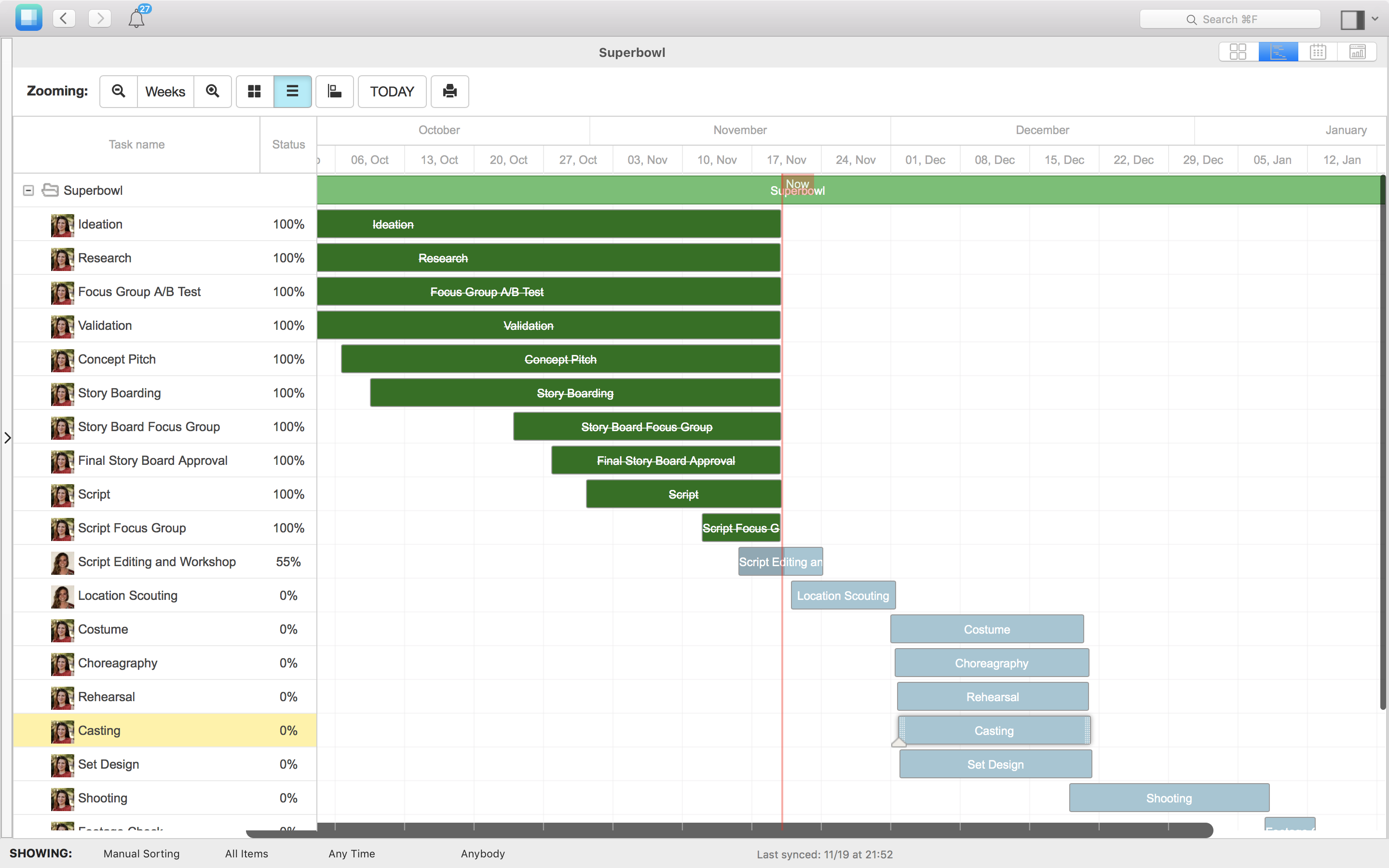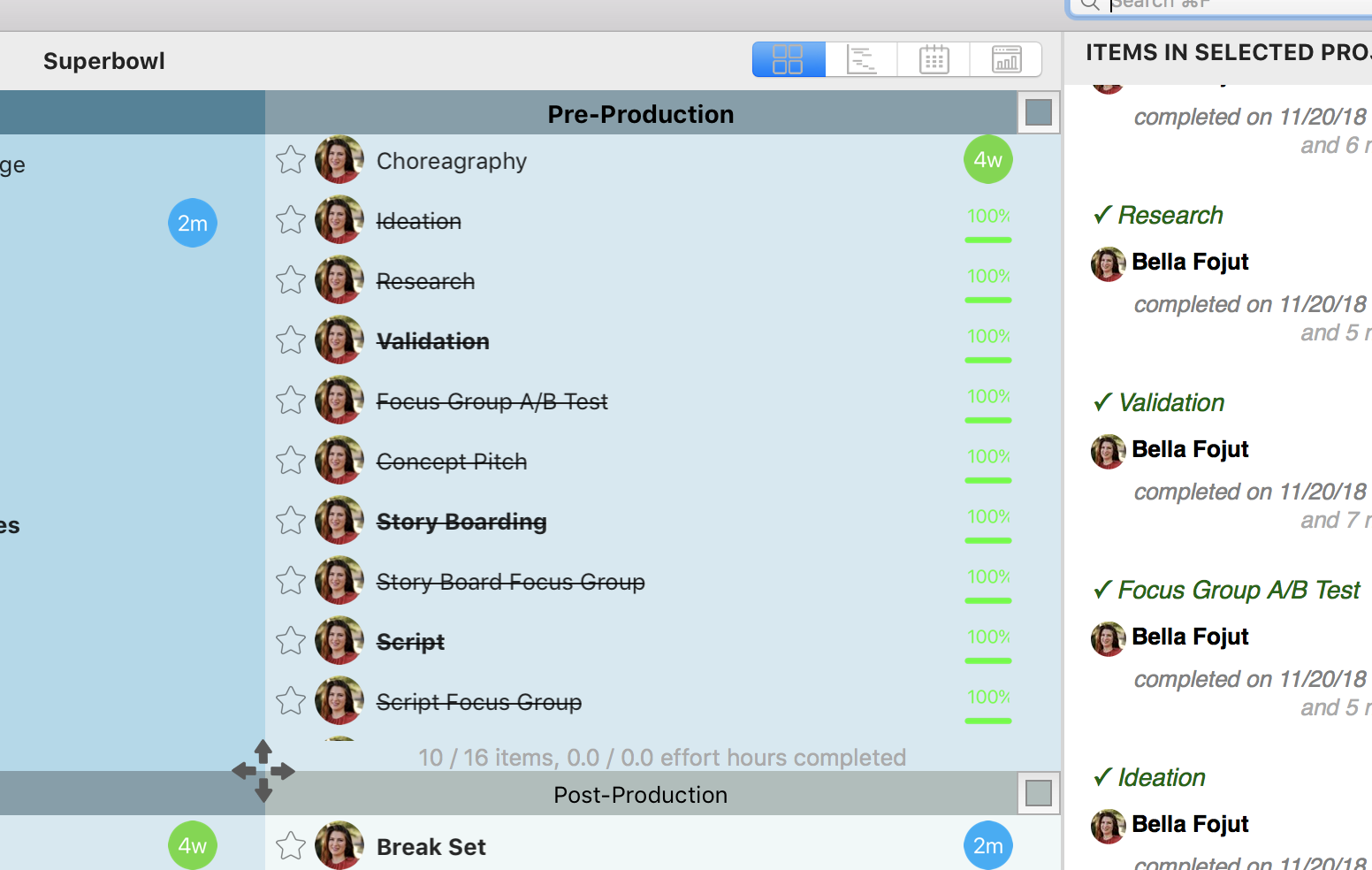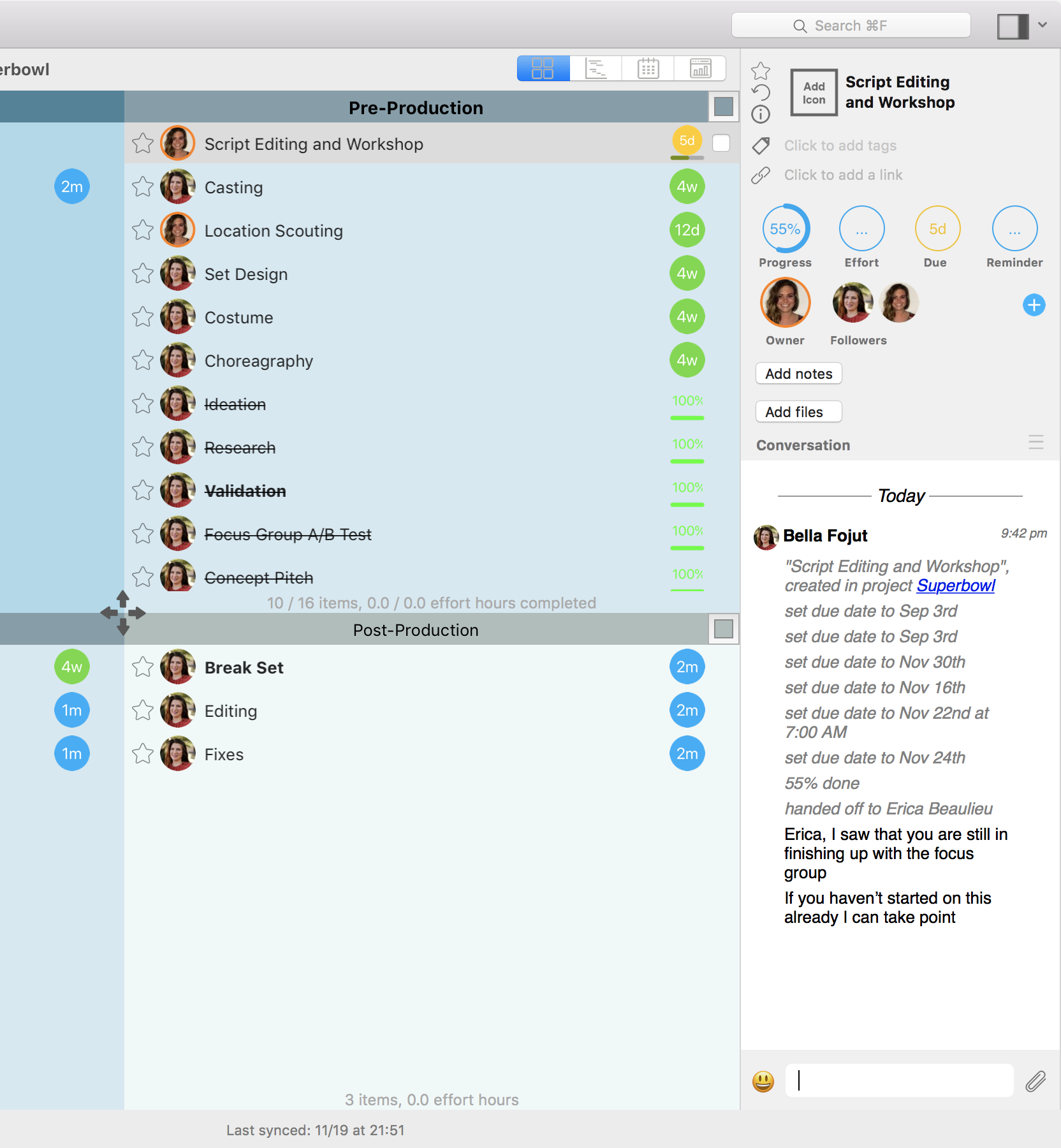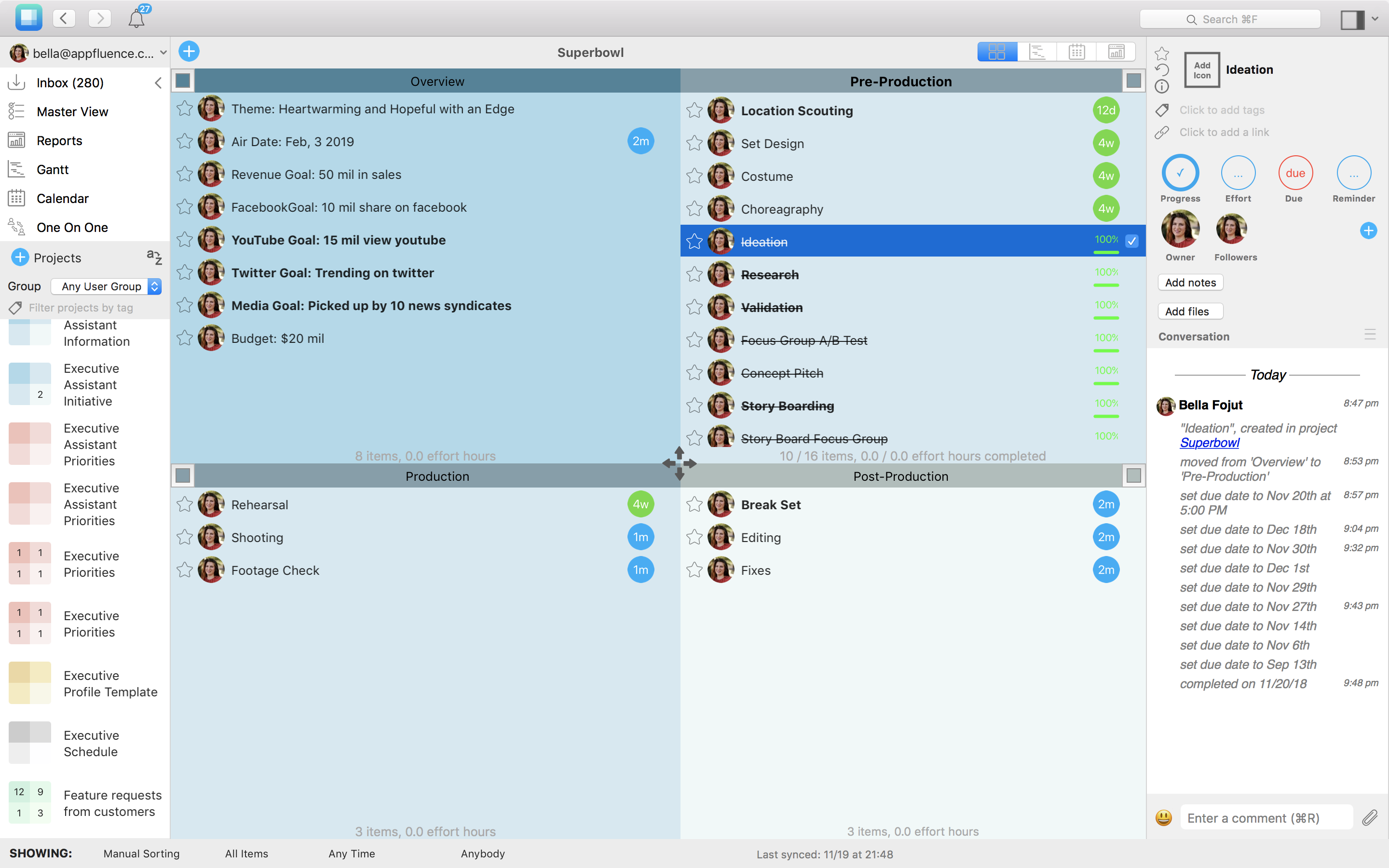Introduction
Some teams work on fairly low pressure projects. Other teams, take firefighters and other emergency response teams for instance, battle immense pressure on a daily basis. No matter the team, however, there will be moments where more than typical pressure is felt. A product team may feel the pressure rise as they near a product launch. A sales team will feel the pressure as they near the end of each quarter. A team that experienced poor results in their last initiative will feel the pressure to meet their goals this time. No matter what the reason, here are a few ways Priority Matrix help those working as a team under pressure.
1 . Opt for Trust
When working under pressure, the temptation for each person can be to start thinking only for their own good. Team members can being to feel that they must focus on rescuing themselves from a sinking ship. However, this is not the answer. Each member should focus on how they can help the team and trust that their teammates have the same intentions as well. This will garner the best results. When teams collaborate in Priority Matrix, the common goals are clear. In addition, being able to see the progress made in real time helps individuals have faith in the collaborative work of the group.
2. Make Ownership Clear
Under pressure a team may switch into a frenzy, trying to do everything it can as soon as possible. This can cause barriers to break down. Many friendships are forged under this pressure because of shared stress, but while this is great, other barriers can also suffer. For example, distinctions in ownership must remain. Without this, a team under pressure could accidentally waste time by doing double work. If a member of a team feels that taking on a someone else’s task would serve team goals well, they should by all means do this. However, it is important that the transfer of responsibility is made clear, to avoid confusion and wasted time. In Priority Matrix, ownership is very clear and team members can communicate around each task easily. To transfer a tasks responsibility, a team member can check that the current owner hasn’t already started the task in the conversation then re-assign the task to their self.
3. Stick to Solutions
In high pressure times, there are a lot of feeling going around. When people are stressed and tired the problems often seem bigger than the team. In this situation, one leader liked to quote Gene Kranz, in Apollo 13: “Let’s work the problem, people. Let’s not make things worse by guessing.” In high pressure situations, people can get lost imagining every negative result of a current solution. However, this wastes time. When teams collaborate in Priority Matrix, the emphasis is on facts not emotions, solutions, not ramifications. Using the collaborative framework cuts through the noise and panic and orients the team under pressure to calmly focus on what it needs to do.
4. Fiercely Keep track of Timeline
Most high pressure situations have one or more deadlines involved. While people often don’t want to think about these deadlines any more than they have to, they should. Teams facing the pressure of a deadlines should look at these concrete deadlines and create their own internal deadlines. If a team gives every phase and activity a deadline and aggressively sticks to it, they won’t find themselves spending too much time in the beginning and rushing more than necessary near the end. The Gantt Chart in Priority Matrix helps teams visualize where they are in relation to where they should be and helps them stick to the deadline so that every task is given enough time.